 Question from Marisol F.: My laptop got a virus and I had to re-install Windows 7 on it. After it finished over 160 Windows Updates were installed.
Question from Marisol F.: My laptop got a virus and I had to re-install Windows 7 on it. After it finished over 160 Windows Updates were installed.
Is this normal? I’ve never seen anywhere near that many updates installed at one time before. Do you think I need to re-install Windows again?
This is the first time I’ve ever had to do this so I’m a little confused.
Rick’s answer: [Read more…]
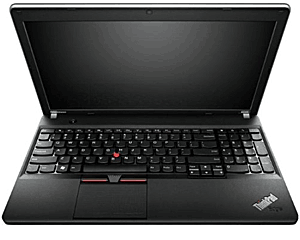
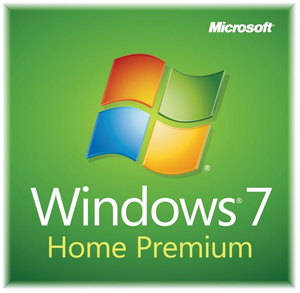
 Question from Todd L.:
Question from Todd L.: