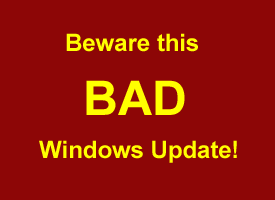 A few days ago I wrote a post about a bad Windows Update that was causing many Windows 7 PCs to go into a reboot loop. Inexplicably, Microsoft has yet to release a fix for the issue.
A few days ago I wrote a post about a bad Windows Update that was causing many Windows 7 PCs to go into a reboot loop. Inexplicably, Microsoft has yet to release a fix for the issue.
As I explained in that post, if your PC already has the bad update installed and it’s stuck in a reboot loop, you can probably use the System Restore utility to roll back your Windows installation to a point in time before the bad update was installed. [Read more…]
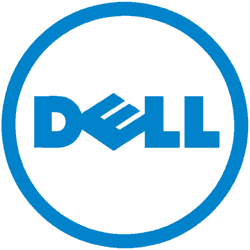 Question from Beverly L.:
Question from Beverly L.: A while back a local business owner asked me if there is a way to move the ‘My Documents’ folder from its default location on the hard drive to a USB flash drive.
A while back a local business owner asked me if there is a way to move the ‘My Documents’ folder from its default location on the hard drive to a USB flash drive.
 If you’re one of the millions of computer users who still run Windows 7 on their PCs, you’ll no longer be able to ask for free help from Microsoft if you run into problems.
If you’re one of the millions of computer users who still run Windows 7 on their PCs, you’ll no longer be able to ask for free help from Microsoft if you run into problems.