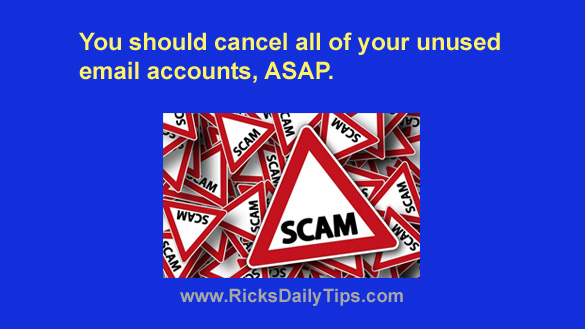 Email is a wonderful tool that allows us to correspond with family members, friends and associates all around the world in just a matter of moments.
Email is a wonderful tool that allows us to correspond with family members, friends and associates all around the world in just a matter of moments.
Gone are the days of having to write a letter, address an envelope, buy a stamp and send it on its merry way through the postal system with no guarantee that the recipient will receive it in a timely fashion, if at all.
But as the massive Yahoo hack reminded us, all is not perfect in the world of email. [Read more…]
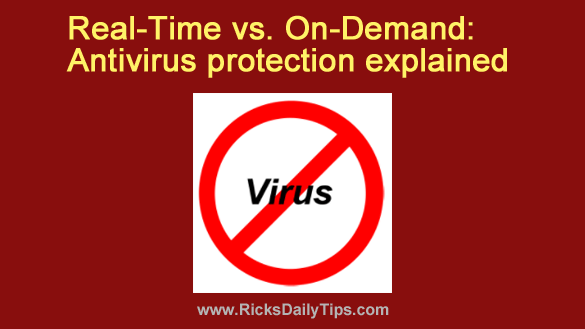 I’ve been receiving questions from folks who are confused about the terms Real-Time and On-Demand in regards to antivirus protection, so I thought it might be helpful to explain the difference between them here.
I’ve been receiving questions from folks who are confused about the terms Real-Time and On-Demand in regards to antivirus protection, so I thought it might be helpful to explain the difference between them here. I frequently receive messages from readers asking how they can find out if their Mac, iPhone or other Apple device is still under warranty before they contact Apple Support to request a needed repair.
I frequently receive messages from readers asking how they can find out if their Mac, iPhone or other Apple device is still under warranty before they contact Apple Support to request a needed repair.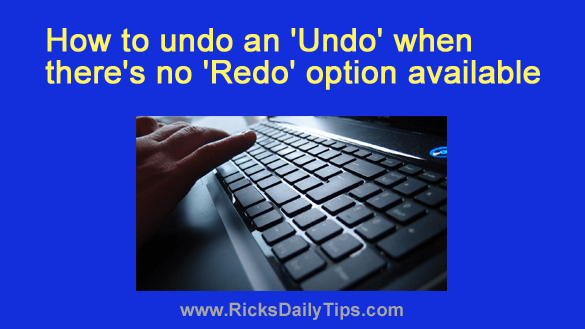 Most every computer user is familiar with the “Undo” and “Redo” options on program menus.
Most every computer user is familiar with the “Undo” and “Redo” options on program menus.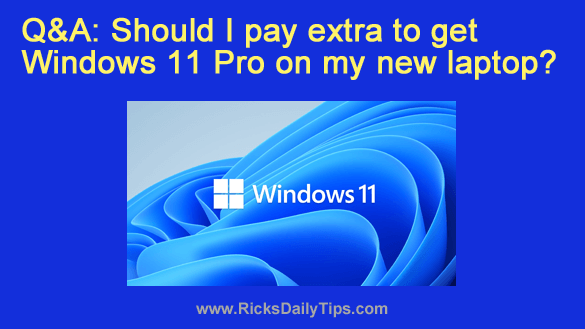 Question from Carlos:
Question from Carlos: