 Want to get my easy to follow Tech Tips in your email?
Want to get my easy to follow Tech Tips in your email?
Sign up for my daily Rick’s Tech Tips Newsletter!
Note: The links in this post are affiliate links.
Well, today Amazon kicks off Prime Day 2025, and this year it’s bigger and better than ever because it’s going to last a whopping four days (July 8-11).
If you’re new to shopping at Amazon, Prime Day is a veritable shopper’s holiday with steep discounts and special deals in virtually every category. It’s almost like Christmas in July!
Whether you need a new laptop, a new recliner, an entire new wardrobe or virtually anything else that Amazon sells, you’re sure to find a fantastic deal waiting for you during this Prime Day period.
If you’re already a Prime member you’re all set. Just head over to the Amazon Home page and start shopping. You’ll see the huge discounts offered right on the item details pages.
If you aren’t yet a Prime member and you’d like to take advantage of this once-in-a-year opportunity, simply head over to the Amazon Prime page and sign up. In addition to the special discounts and deals available during this four day event, you’ll also qualify for all of the many outstanding Prime benefits for an entire year.
I’ve been a Prime member for years and I’ve never regretted it for a second. And Prime Day is one of the many reasons why!
 Want to get my easy to follow Tech Tips in your email?
Want to get my easy to follow Tech Tips in your email?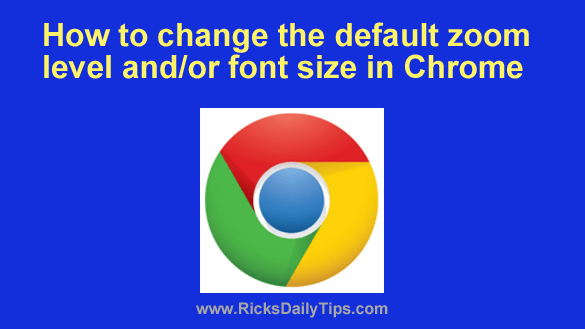 Want to get my easy to follow Tech Tips in your email?
Want to get my easy to follow Tech Tips in your email? Want to get my easy to follow Tech Tips in your email?
Want to get my easy to follow Tech Tips in your email?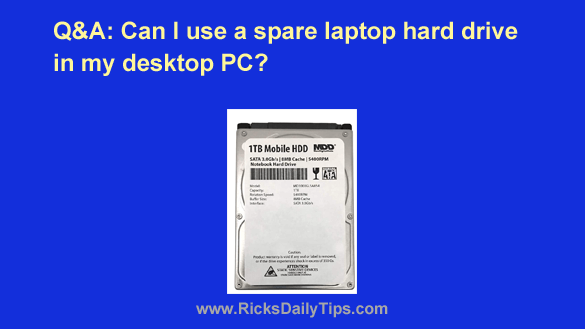 Want to get my easy to follow Tech Tips in your email?
Want to get my easy to follow Tech Tips in your email?