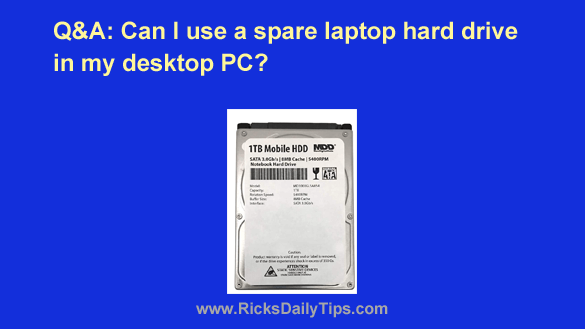 Want to get my easy to follow Tech Tips in your email?
Want to get my easy to follow Tech Tips in your email?
Sign up for my daily Rick’s Tech Tips Newsletter!
Note: The links in this post are affiliate links.
Question from Marcel: I accidentally sat on my laptop and broke the screen and who knows what else inside (it doesn’t do anything when I turn it on).
I removed the 1TB hard drive from the damaged laptop and it appears to be ok. Well, at least it doesn’t appear to be bent or broken in any way.
Can I install this hard drive from the laptop in my desktop computer to give me an additional 1TB of storage?
The hard drive that’s in the desktop is a 1TB drive too, but it’s getting pretty full.
Rick’s answer: Marcel, you’ll definitely be able to use your broken laptop’s hard drive with your desktop PC (assuming the drive is in working order of course).
The thing is, without knowing the brand and model of your desktop computer I can’t tell you right off whether the drive be installed inside the machine or not. Truth be told, there’s a good chance that you might have to connect the drive as an external USB drive (more on that later).
Some desktop computers have at least one empty drive bay and at least one unused SATA connection, both of which will be required for you to install a second drive inside your desktop PC’s case.
If there’s indeed an empty drive bay it’s pretty much assured that there will also be an unused SATA connection to go along with it.
If your PC has an empty 2.5 inch bay then the laptop’s hard drive should slide right in. However, if the empty bay is a 3.5 inch bay you’ll need a 3.5″ to 2.5″ drive adapter bracket like this one.
If you end up needing an adapter bracket just install the laptop drive inside the bracket and then install the bracket in an empty 3.5 inch drive bay. Connect the SATA data and power cables and you’ll be all set.
However, if there is no open drive bay inside the computer’s case you’ll need to connect the laptop drive as an external USB hard drive.
Luckily, this is very easy to do. Simply insert the bare drive into an inexpensive external USB hard drive enclosure and plug it into an open USB port on your desktop machine.
You’ll then be able to use the spare laptop hard drive exactly the same way you use any other external USB hard drive.
And by the way, this is an excellent option for storing and accessing the photos and other important files that you had stored on the laptop before you accidentally damaged it. After all, they’re already on there!
To finish up, here’s a recommendation: I recommend that you go with the external USB option even if the drive can be installed inside the computer’s case. That solution is a LOT easier to implement and you’ll have the added bonus of being able to disconnect the drive and use it with a different PC any time you want to.
I hope this helps, Marcel. Good luck!