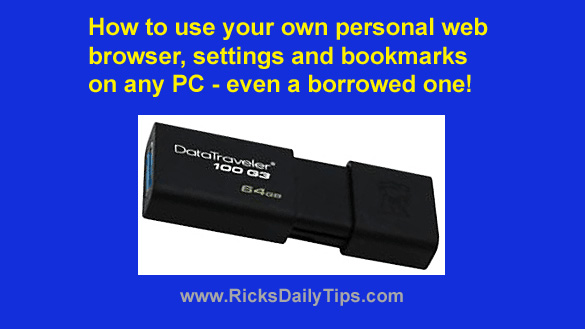 Want to get my easy to follow Tech Tips in your email?
Want to get my easy to follow Tech Tips in your email?
Sign up for my daily Rick’s Tech Tips Newsletter!
Note: The links in this post are affiliate links.
These days most people who travel on a regular basis take along a laptop or mobile device that allows them to stay connected to the online world.
Sometimes that simply isn’t possible, and on those occasions it’s often necessary to “borrow” a computer.
If you have ever borrowed a computer while traveling or visiting friends and relatives, you know how frustrating it can be when you don’t have access to your own web browser and personal bookmarks. [Read more…]
 Want to get my easy to follow Tech Tips in your email?
Want to get my easy to follow Tech Tips in your email?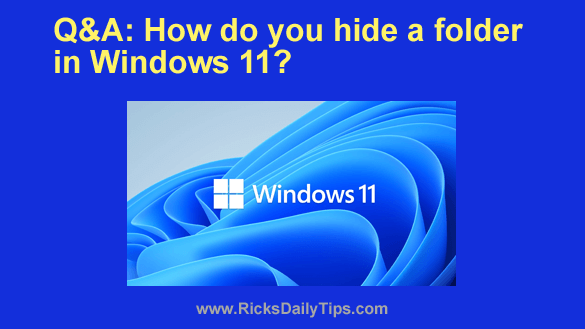
 Want to get my easy to follow Tech Tips in your email?
Want to get my easy to follow Tech Tips in your email? Want to get my easy to follow Tech Tips in your email?
Want to get my easy to follow Tech Tips in your email?