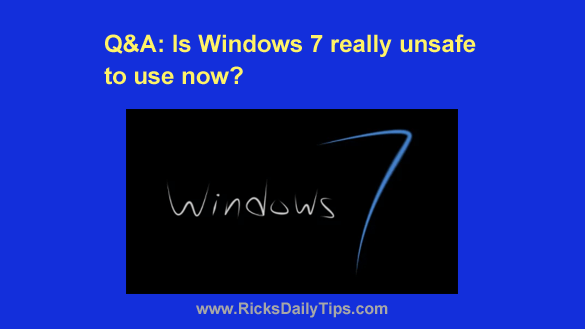 Question from Luisa: I’m hoping you can clear something up for me.
Question from Luisa: I’m hoping you can clear something up for me.
I’ve heard some people say we need to stop using Windows 7 now that Microsoft has stopped updating it because it’s no longer safe.
Others are saying it’s perfectly fine to keep using it as long as the computer has an antivirus on it.
This is really confusing to me.
My HP laptop is old but it still works fine even though it has Windows 7 on it. I really hate the thought of having to replace it, but I will if it’s really unsafe to use.
Rick’s answer: [Read more…]
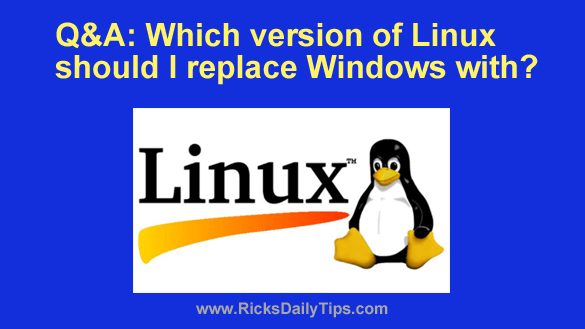 Question from Ed:
Question from Ed: Question from Travis:
Question from Travis: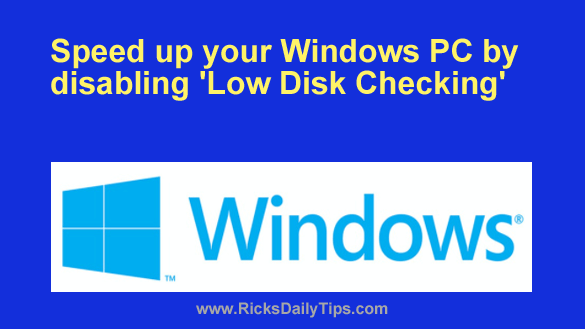 By default, Windows constantly checks to see if your hard drive is running low on unused storage space. If it determines that your drive is almost full, it’ll let you know by popping up a warning message.
By default, Windows constantly checks to see if your hard drive is running low on unused storage space. If it determines that your drive is almost full, it’ll let you know by popping up a warning message.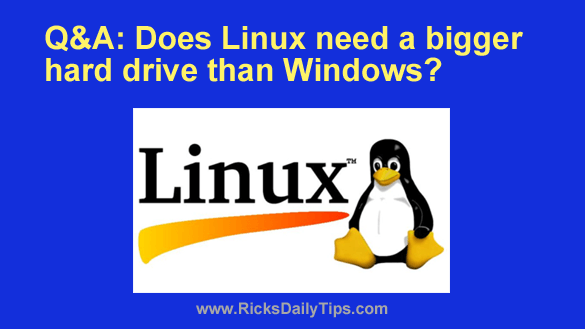 Note: The links in this post are affiliate links.
Note: The links in this post are affiliate links.