 There are several ways to open the Control Panel in Windows 7, but if you use it a lot like I do you can add it to the menu that pops up whenever you right-click on the Desktop.
There are several ways to open the Control Panel in Windows 7, but if you use it a lot like I do you can add it to the menu that pops up whenever you right-click on the Desktop.
Important: This tip requires editing the Windows Registry, a procedure that if done incorrectly can render your system unstable, or even unbootable.
By following this tip you understand and agree that it isn’t my fault if lightning strikes your favorite tree, your flowers all shrivel up and die or your computer refuses to start up properly after editing the Registry.
If you agree with everything I just said, then feel free to create a Restore Point and then proceed as follows: [Read more…]
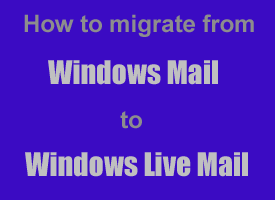 One of the first things most people notice after upgrading from Windows Vista to Windows 7 is that there is no POP3 email client included with Windows 7. Why Microsoft decided not to include one is rather baffling, but it’s really no big deal.
One of the first things most people notice after upgrading from Windows Vista to Windows 7 is that there is no POP3 email client included with Windows 7. Why Microsoft decided not to include one is rather baffling, but it’s really no big deal.