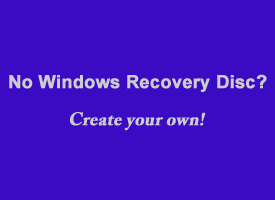 It’s a fact of life: Sooner or later there will come a time when you’ll need to re-install Windows on your PC.
It’s a fact of life: Sooner or later there will come a time when you’ll need to re-install Windows on your PC.
Whether it’ll be due to a hard drive failure, a virus attack or just the desire to re-install the operating system from scratch and start over fresh, you most likely will have to refresh your Windows installation at some point.
If you have a set of recovery discs, re-installing Windows from scratch is easy. If you don’t, it’s virtually impossible. But what if you can’t find your recovery discs (or never had a set in the first place)? Well, you have three options:
1 – Order a replacement set of recovery discs for your specific PC model directly from the support section of the manufacturer’s website. This option can be (and in most cases is) fairly expensive.
2 – Purchase a full retail version of Windows, either on discs or via direct download. This option is even more expensive than the first one.
3 – Create your own Windows 7 or Windows 8 installation media. This option is virtually free (you’ll need either a blank, writable DVD or a blank USB thumb drive).
If you choose to go with option 3, here are the steps you’ll need to take in order to create your own Windows 7 or 8 installation media: [Read more…]
 Question from Antonio V.:
Question from Antonio V.: Question from Landra G:
Question from Landra G: Question from Anthony H:
Question from Anthony H: