 If you’re a Windows user you’re probably familiar with Cortana, the personal assistant that Microsoft added to Windows beginning with the initial 2015 release of Windows 10.
If you’re a Windows user you’re probably familiar with Cortana, the personal assistant that Microsoft added to Windows beginning with the initial 2015 release of Windows 10.
Personally, I’ve never been a fan of Cortana and removing it has always been one of the first things I did any time I got a new PC or reinstalled Windows for some reason. [Read more…]
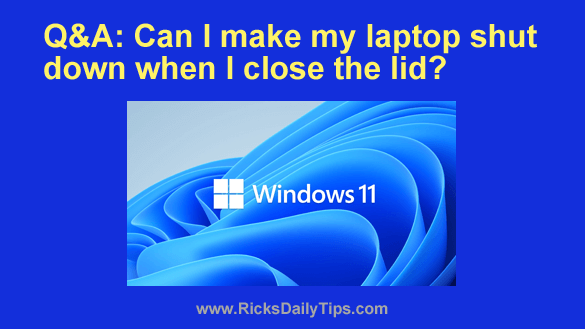 Question from Trevor:
Question from Trevor: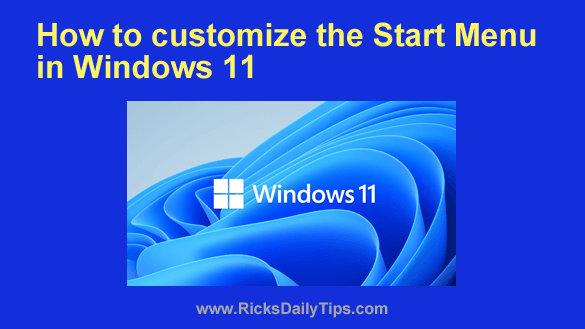 If you’ve recently started using Windows 11 for the first time you’ve probably noticed that Microsoft has drastically changed the look and layout of the Start Menu.
If you’ve recently started using Windows 11 for the first time you’ve probably noticed that Microsoft has drastically changed the look and layout of the Start Menu.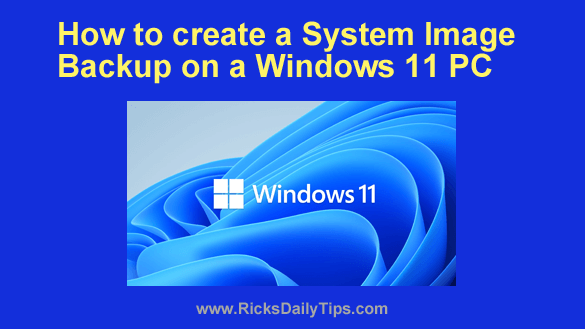 If you’ve been using computers for a while you probably know that a hard drive or SSD failure, a horrible virus infection or some other catastrophic event can result in data loss.
If you’ve been using computers for a while you probably know that a hard drive or SSD failure, a horrible virus infection or some other catastrophic event can result in data loss.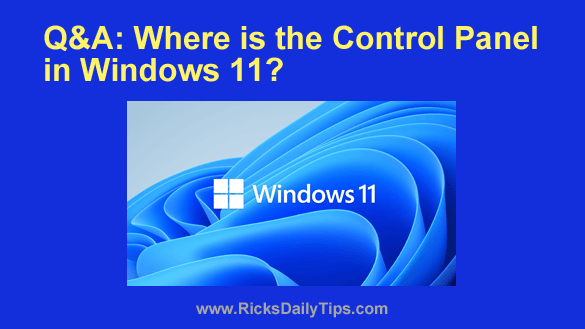 Question from Kerry:
Question from Kerry: