Rick’s Tech Tips Newsletter
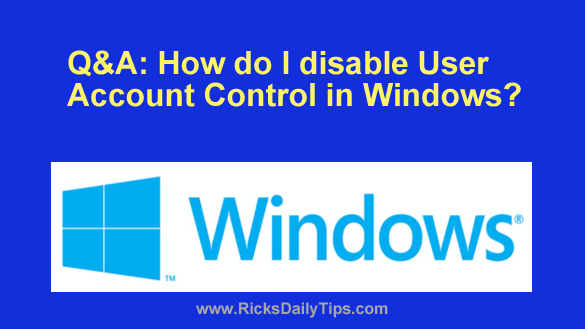 Question from Danny: I recently bought my first Windows PC after using nothing but Macs for years, and something is driving me crazy.
Question from Danny: I recently bought my first Windows PC after using nothing but Macs for years, and something is driving me crazy.
Every time I try to install a new program a stupid “User Account Control” box pops up asking for permission to make changes to the system.
I find this extremely annoying since I wouldn’t have tried to install the program if I didn’t want it.
My question is how do I disable those annoying User Account Control pop-ups?
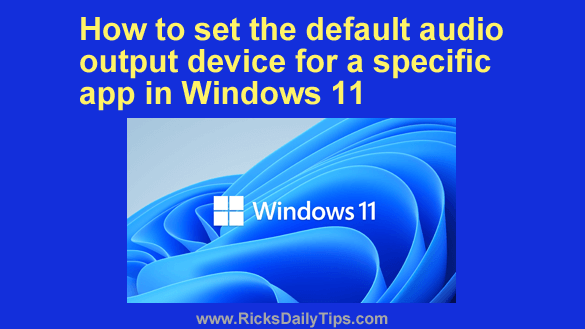 Rick’s Tech Tips Newsletter
Rick’s Tech Tips Newsletter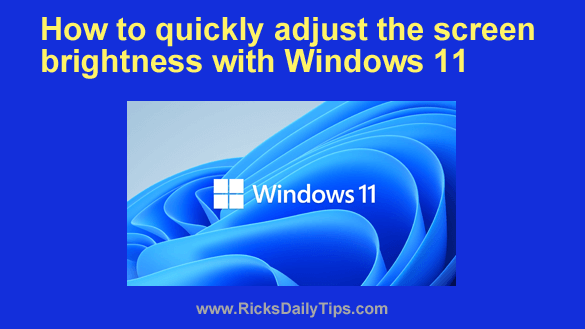 Do you ever find yourself in a situation where you need to either increase or decrease the brightness level of your computer screen?
Do you ever find yourself in a situation where you need to either increase or decrease the brightness level of your computer screen? After insisting for years that Windows 10 would be the last version of Windows ever, Microsoft changed their mind and released Windows 11 back in October 2021.
After insisting for years that Windows 10 would be the last version of Windows ever, Microsoft changed their mind and released Windows 11 back in October 2021.