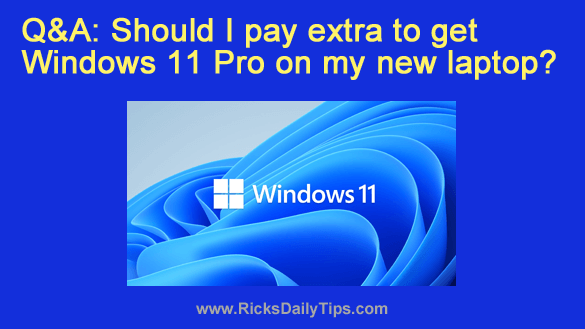 Question from Carlos: I found a really nice laptop online that I’m planning to buy, but I have a question that I’m hoping you can answer for me before I place the order.
Question from Carlos: I found a really nice laptop online that I’m planning to buy, but I have a question that I’m hoping you can answer for me before I place the order.
This laptop comes standard with Windows 11 Home edition installed on it, but I can get it with Windows 11 Pro instead for $90 extra.
Do you think paying extra for the Pro upgrade is worth it? [Read more…]
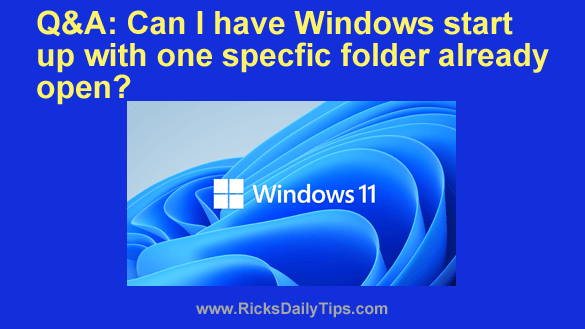 Question from Alma:
Question from Alma: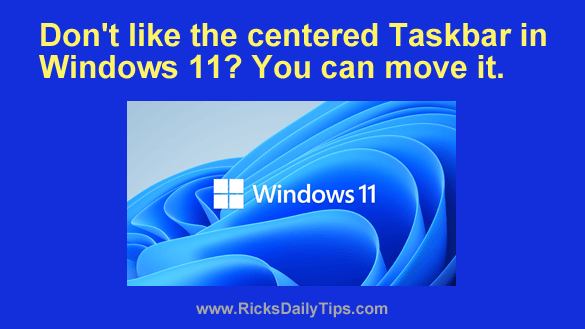 It’s clear that for the most part Windows 11 is simply Windows 10 with a fresh new coat of paint.
It’s clear that for the most part Windows 11 is simply Windows 10 with a fresh new coat of paint.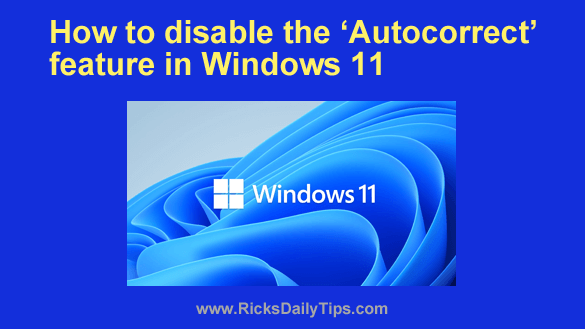
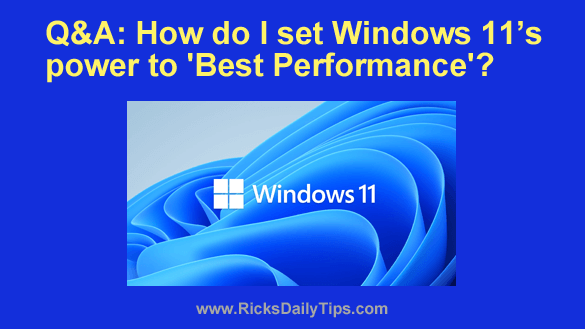 Question from Keegan:
Question from Keegan: