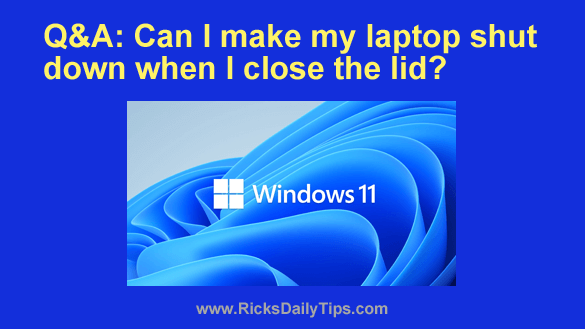 Question from Trevor: Rick, I have an HP laptop running Windows 11.
Question from Trevor: Rick, I have an HP laptop running Windows 11.
When I close the lid it goes into sleep mode, but I’d rather have it just shut down all the way because I’m usually going to just leave it in my laptop bag and not use it for a while.
Is there a way to make it do that? Thanks.
Rick’s answer: Yes there is Trevor, and I agree that it’s a good idea to shut your laptop down completely when you aren’t going to be using it for a day or longer.
Just follow the steps below to force your laptop to automatically shut down every time you close the lid:
1 – Click the Start button and then immediately start typing the word control.
2 – Select Control Panel from the list of search results.
3 – Click Hardware and Sound.
4 – Click Power Options.
5 – In the left-hand pane, click Choose what closing the lid does.
6 – Change the “When I close the lid” setting to Shut down.
7 – Click the Save changes button.
That’s all there is to it. From now on your laptop will shut down instead of going to sleep every time you stop using it and close the lid.
I hope this helps, Trevor. Good luck!