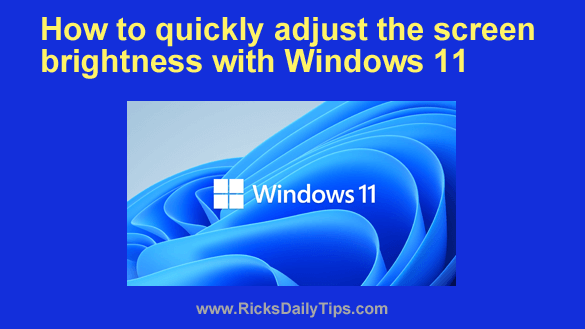 Do you ever find yourself in a situation where you need to either increase or decrease the brightness level of your computer screen?
Do you ever find yourself in a situation where you need to either increase or decrease the brightness level of your computer screen?
If so, there are a several ways to make that adjustment, but it only takes a couple of quick clicks if you have a laptop or all-in-one desktop PC with Windows 11. [Read more…]
 After insisting for years that Windows 10 would be the last version of Windows ever, Microsoft changed their mind and released Windows 11 back in October 2021.
After insisting for years that Windows 10 would be the last version of Windows ever, Microsoft changed their mind and released Windows 11 back in October 2021. If you’re a Windows user you’re probably familiar with Cortana, the personal assistant that Microsoft added to Windows beginning with the initial 2015 release of Windows 10.
If you’re a Windows user you’re probably familiar with Cortana, the personal assistant that Microsoft added to Windows beginning with the initial 2015 release of Windows 10.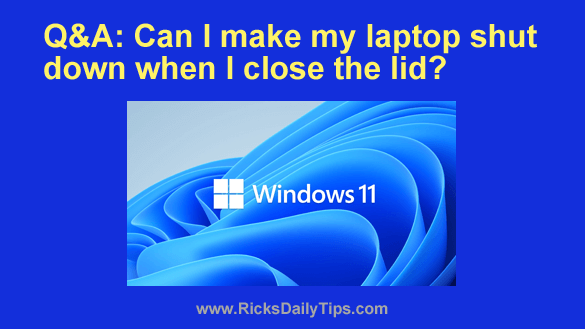 Question from Trevor:
Question from Trevor: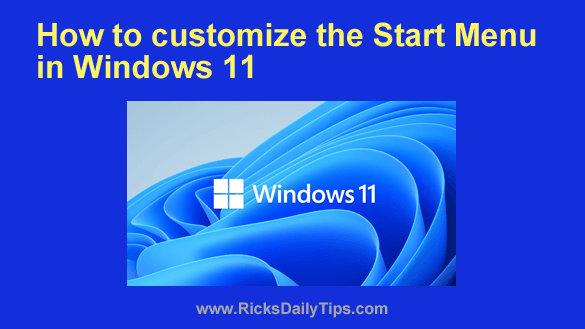 If you’ve recently started using Windows 11 for the first time you’ve probably noticed that Microsoft has drastically changed the look and layout of the Start Menu.
If you’ve recently started using Windows 11 for the first time you’ve probably noticed that Microsoft has drastically changed the look and layout of the Start Menu.