 Hello again everyone. I hope you all had a great week!
Hello again everyone. I hope you all had a great week!
I spend a good portion of each work day researching information for blog posts and answers to reader questions on the Internet, so I’m very picky about my web browsers and the extensions I use with them.
I actually use several different browsers to accomplish different tasks throughout the day, but my “work-horse” browser is Google Chrome. It just seems that Chrome gives me the best user experience, and it’s fast!
But as much as I love Chrome, there are a few browser extensions that make it even better. I’d like to take this opportunity to tell you about them. [Read more…]
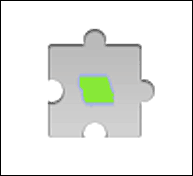 A few months ago a reader asked me how to log into multiple Yahoo email accounts at the same time, and I answered that question in
A few months ago a reader asked me how to log into multiple Yahoo email accounts at the same time, and I answered that question in  If you’re running Windows 8.1, you’ve probably noticed that Internet Explorer is the default web browser on the Start Screen even if you have set Google Chrome as the default on the Desktop.
If you’re running Windows 8.1, you’ve probably noticed that Internet Explorer is the default web browser on the Start Screen even if you have set Google Chrome as the default on the Desktop.
