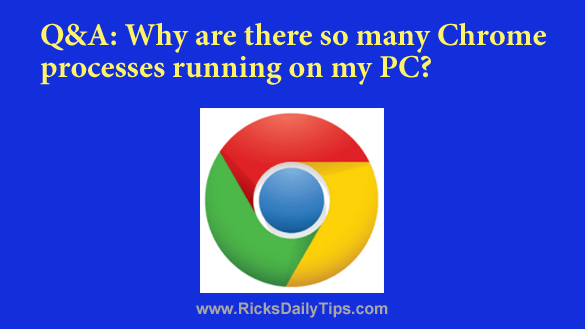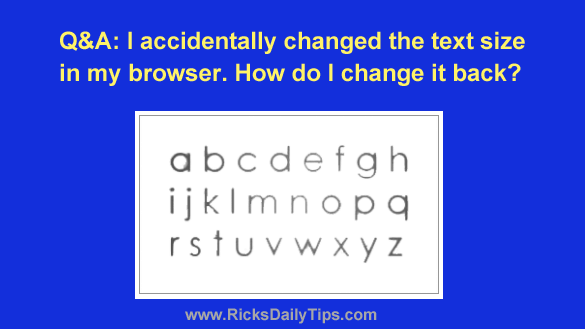 Want to get my easy to follow Tech Tips in your email?
Want to get my easy to follow Tech Tips in your email?
Sign up for my daily Rick’s Tech Tips Newsletter!
Question from Reba: Hi, Rick. I’ve been reading your daily tips for years and I hope you can help me fix a problem I caused for myself.
I was typing last night and apparently hit some strange keystrokes. The text size in my Chrome window changed. How can I get it back to normal? [Read more…]
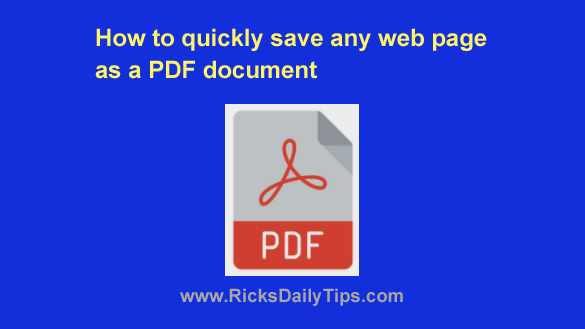
 Question from Helen:
Question from Helen: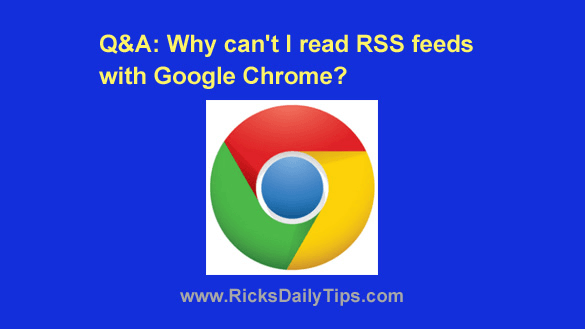 Question from Andrew:
Question from Andrew: