 In the past, I have typically recommended having automatic updates enabled on Windows machines, for one reason: Protection against recently discovered security threats.
In the past, I have typically recommended having automatic updates enabled on Windows machines, for one reason: Protection against recently discovered security threats.
I still believe that to be the best course of action for most Windows 7 and Windows 8.1 users.
That being said, a recent string of bad updates have created serious problems on some Windows 10 PCs, prompting me to start recommending that you disable automatic updates on your Windows 10 machine for the time being. [Read more…]
 Hello everyone. I hope you all had a great week!
Hello everyone. I hope you all had a great week! Microsoft really wants you to upgrade your computer that’s running Windows 7 or 8.1 to Windows 10. In fact, they want you to upgrade so badly that they’re literally offering you the upgrade for free.
Microsoft really wants you to upgrade your computer that’s running Windows 7 or 8.1 to Windows 10. In fact, they want you to upgrade so badly that they’re literally offering you the upgrade for free. Today is Thanksgiving, the one day each year that we set aside to give special thanks to our Creator for the many blessings that He has bestowed upon us throughout the past year.
Today is Thanksgiving, the one day each year that we set aside to give special thanks to our Creator for the many blessings that He has bestowed upon us throughout the past year.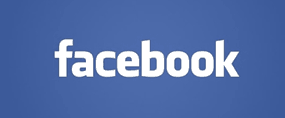 One of the most discomforting things about Facebook is having to click “Decline” when you receive an invitation to an event that you would rather not attend. After all, nobody wants to be considered a party-pooper!
One of the most discomforting things about Facebook is having to click “Decline” when you receive an invitation to an event that you would rather not attend. After all, nobody wants to be considered a party-pooper!