 A while back I received an email from a gentleman asking how he could play his stack of vintage DOS games on his Windows 7 laptop.
A while back I received an email from a gentleman asking how he could play his stack of vintage DOS games on his Windows 7 laptop.
In my answer I explained how he could download and install a DOS emulator program called DOSBOX that would allow those old games to run under Windows 10.
If you too would like to play vintage computer games on your Windows PC there’s an even easier solution than using DOSBOX.
I recently stumbled across a wonderful website called gog.com (short for “Good Old Games”) which sells hundreds of old DOS and early Windows games that have been ported to run on the latest versions of Windows right out of the virtual box. [Read more…]
 Facebook offers budding and established businesses alike a top-notch platform to market their goods and services. Its robust algorithm can increase brand reach and awareness and effectively turn interested leads into paying customers.
Facebook offers budding and established businesses alike a top-notch platform to market their goods and services. Its robust algorithm can increase brand reach and awareness and effectively turn interested leads into paying customers. Question from Bailey:
Question from Bailey: Question from Angie:
Question from Angie: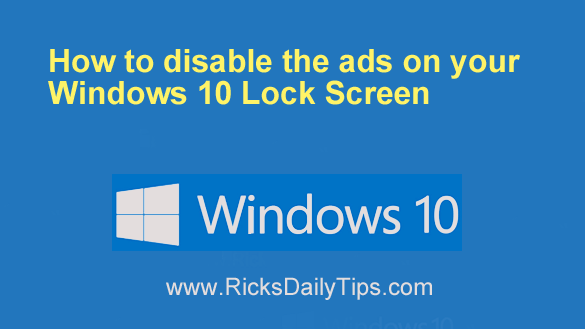 If your PC is running Windows 10 you might have noticed ads for apps and various other things on the Lock Screen.
If your PC is running Windows 10 you might have noticed ads for apps and various other things on the Lock Screen.