 Rick’s Tech Tips Newsletter
Rick’s Tech Tips Newsletter
A while back I wrote a post on securing your Wi-Fi network in which I briefly mentioned the importance of keeping File and Printer Sharing turned off unless you have a good reason for actually using it.
In a nutshell, disabling File and Printer Sharing will prevent a hacker from being able to access the files on your PC if he/she somehow manages to connect to your local network.
Well, it occurred to me last night that I probably need to write another post explaining how to disable File and Printer Sharing in your particular version of Windows.
Well, here it is… [Read more…]
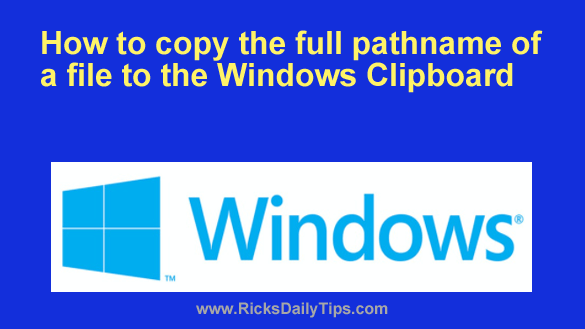 When using Microsoft Windows, there are times when we need to find the entire path to a file’s exact ‘location’ on the hard drive (i.e. the file’s pathname).
When using Microsoft Windows, there are times when we need to find the entire path to a file’s exact ‘location’ on the hard drive (i.e. the file’s pathname).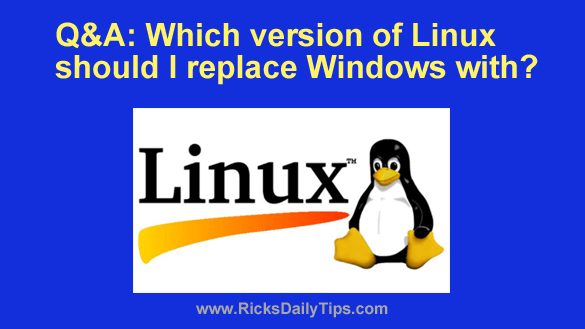 Question from Ed:
Question from Ed: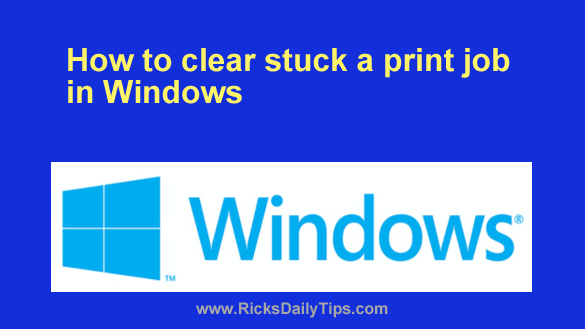 Rick’s Tech Tips Newsletter
Rick’s Tech Tips Newsletter One of the most irritating things about using a Windows PC is having to wait for it to boot up into a usable state after we turn it on.
One of the most irritating things about using a Windows PC is having to wait for it to boot up into a usable state after we turn it on.