 Windows patch management might not be the most glamorous task in IT, but ensuring your systems are up-to-date is crucial. But with so many tools out there, how do you choose the perfect one?
Windows patch management might not be the most glamorous task in IT, but ensuring your systems are up-to-date is crucial. But with so many tools out there, how do you choose the perfect one?
Whether you’re an IT professional, a system admin, or just someone trying to keep your Windows machine running smoothly, this guide is for you. We’ll explore what makes a patch management tool effective and how you can find the best fit for your needs. [Read more…]
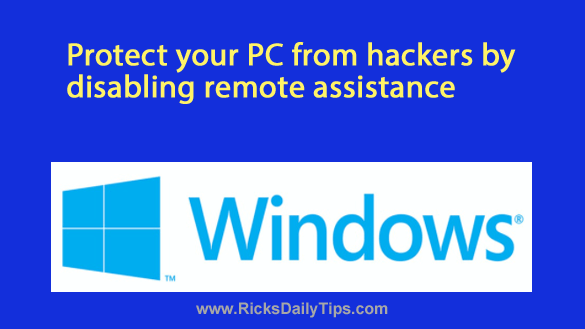 Both Windows 10 and Windows 11 have a very useful feature that allows someone else to remotely take control of your PC in order to fix a problem for you.
Both Windows 10 and Windows 11 have a very useful feature that allows someone else to remotely take control of your PC in order to fix a problem for you.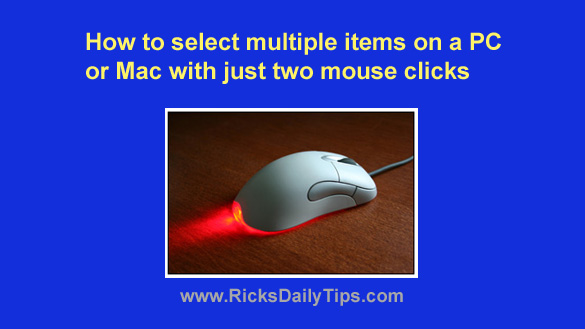 You probably already know that holding down the
You probably already know that holding down the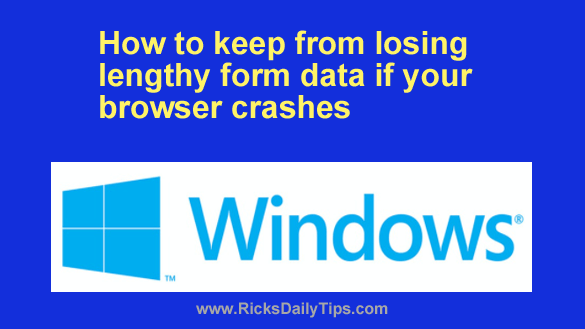 Have you ever typed a lengthy email, blog post or other type of form entry, only to lose what you had written because your browser crashed, you clicked the wrong button or the web page timed out?
Have you ever typed a lengthy email, blog post or other type of form entry, only to lose what you had written because your browser crashed, you clicked the wrong button or the web page timed out? The Windows Desktop in every version of Microsoft Windows since Windows 95 has included a “My Computer” icon which opened the handy “Windows Explorer” window when you clicked on it.
The Windows Desktop in every version of Microsoft Windows since Windows 95 has included a “My Computer” icon which opened the handy “Windows Explorer” window when you clicked on it.