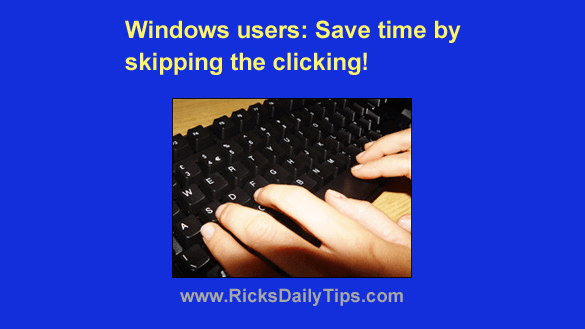 Ok, I’ll admit it. I’m impatient. Well, at least when it comes to getting things done on my computer.
Ok, I’ll admit it. I’m impatient. Well, at least when it comes to getting things done on my computer.
After all, there are only so many hours in the day, right?
With that in mind, one of the best tips I’ve learned over the years is that the keyboard is often a lot faster and more efficient than the mouse.
I used to get frustrated at having to click through multiple layers of menus, click on the program I want to run and then scroll through a couple hundred filenames until I find the specific file I need to work with.
But these days in most cases I can just skip the mouse altogether except for one final click and be working with my file in mere seconds. Here’s how it’s done: [Read more…]
 Every modern version of Microsoft Windows allows you to create two types of local user accounts.
Every modern version of Microsoft Windows allows you to create two types of local user accounts. Many of the tips I post include a step that involves pressing the Windows key on a PC’s keyboard.
Many of the tips I post include a step that involves pressing the Windows key on a PC’s keyboard.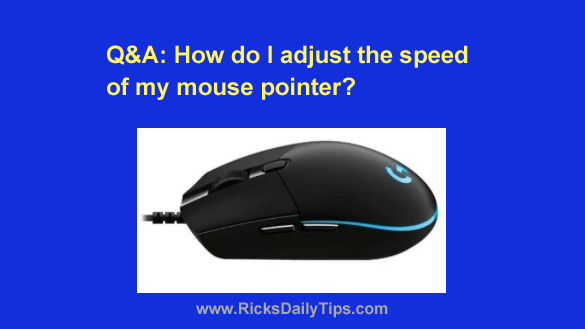 Question from Rhonda:
Question from Rhonda: