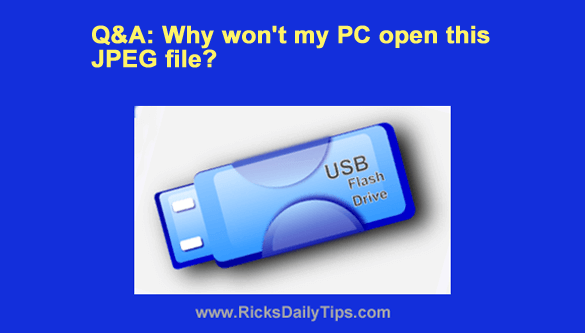 Question from Aaron: I received a USB thumb drive in the mail. It was addressed to me but there was no return address.
Question from Aaron: I received a USB thumb drive in the mail. It was addressed to me but there was no return address.
Inside the envelope with the drive was a note saying the drive had a picture of my girlfriend with another guy.
I want to know who the guy is but I can’t open the JPEG file. When I click on it the screen just goes blank and I have to unplug the computer and restart it.
What am I doing wrong? [Read more…]
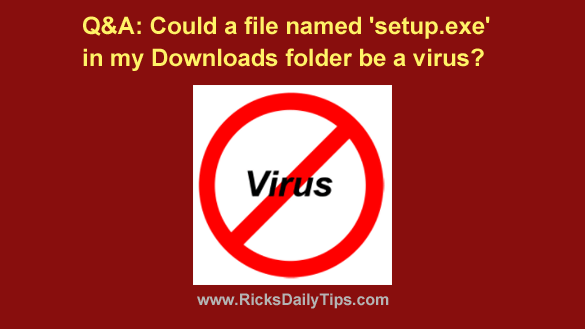 Question from Ramie:
Question from Ramie: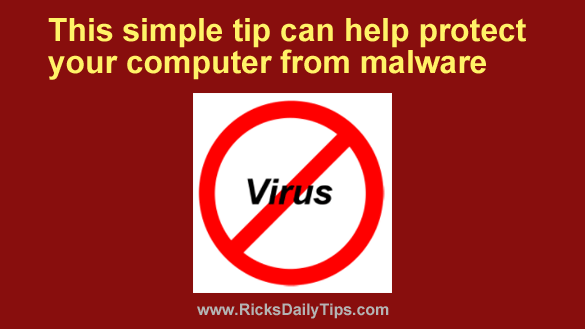 Unfortunately, in the Internet age, viruses and other forms of malware tend to spread like wildfires, and it’s getting harder by the day to keep your devices from getting infected by them.
Unfortunately, in the Internet age, viruses and other forms of malware tend to spread like wildfires, and it’s getting harder by the day to keep your devices from getting infected by them. Have you ever downloaded a file from the Internet and worried that it might be infected with malware?
Have you ever downloaded a file from the Internet and worried that it might be infected with malware? Question from Deidre:
Question from Deidre: