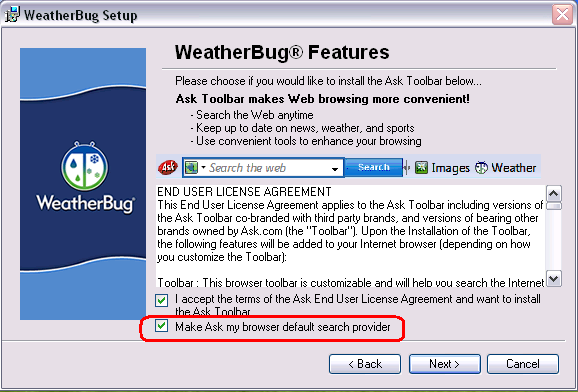Android devices the world over are becoming infected at an ever-increasing rate with a strain of malware known as “NotCompatible”. Although NotCompatible has been around since May 2012 it has only recently started spreading quickly in the wild.
Android devices the world over are becoming infected at an ever-increasing rate with a strain of malware known as “NotCompatible”. Although NotCompatible has been around since May 2012 it has only recently started spreading quickly in the wild.
Once a device has been infected with NotCompatible it can be used as a web proxy which allows the miscreants responsible for creating and spreading the malware to do all kinds of illicit things on the web without the dirty deeds being traced back to them. [Read more…]
 Question from Judy L:
Question from Judy L: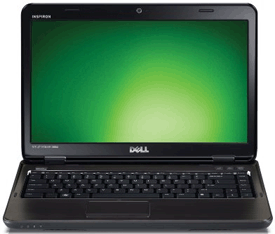 When most people buy a new PC they take it home, open up the box, connect it to a power outlet and the Internet and get right to work putting it through its paces. And it’s easy to understand why. After all, who among us doesn’t enjoy playing with a new “toy”?
When most people buy a new PC they take it home, open up the box, connect it to a power outlet and the Internet and get right to work putting it through its paces. And it’s easy to understand why. After all, who among us doesn’t enjoy playing with a new “toy”?