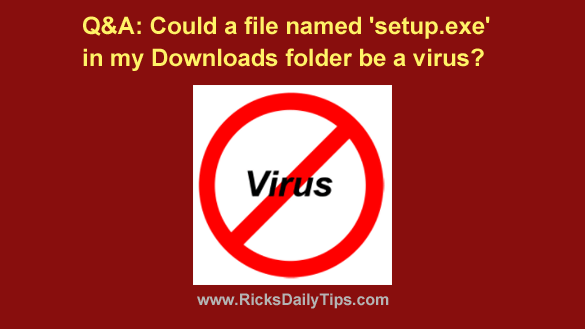 Question from Ramie: I downloaded a photo last night from one of the free photo websites that I use.
Question from Ramie: I downloaded a photo last night from one of the free photo websites that I use.
While I was retrieving the photo from the Downloads folder I noticed there was a file named setup.exe in there.
I haven’t downloaded a software program in well over a year so I don’t know how that file got in there.
Do you think it might be a virus?
I ran a scan with BitDefender and it came up clean, but I know that some viruses aren’t always detected by some antivirus programs.
If you do think it’s a virus, how can I safely remove it since BitDefender didn’t flag it as malicious?
Rick’s answer: Ramie, since you haven’t intentionally downloaded any software in well over a year there’s always a chance that file is indeed infected with a virus even though your antivirus program failed to recognize it as such (as you said, no antivirus program is perfect).
The following is my recommendation for dealing with any potentially malicious file that happens to land in your “Downloads” folder….
First, run the file through VirusTotal by following the steps in this post by following the steps below:
1 – Click here to visit VirusTotal.com.
2 – Click the Choose file button.
3 – Navigate to the file you want to check for viruses and then follow the prompts as they appear.
VirusTotal will scan the file using several dozen top-rated antivirus engines and report the result of each of those scans.
If every one of those virus scans report that no malware was found, the file probably isn’t infected with a virus. At that point you can safely delete it by right-clicking on the file and then clicking Delete.
If one or more of the antivirus engines does flag the file as infected with a virus, I recommend that you do the following:
1 – Delete the file by by right-clicking on it and then clicking Delete.
2 – Run another thorough scan with your regular antivirus program (in your case, BitDefender).
3 – After that scan is complete run a couple of “Second Opinion” malware scans with a couple of the awesome free tools listed in this post.
If all of those scans fail to find any malware you can feel quite confident that your PC isn’t infected with any “nasties” at that point.
I hope this helps, Ramie. Good luck!
Bonus tip: This post explains why you should never install more than one full-time anti-virus program at a time.