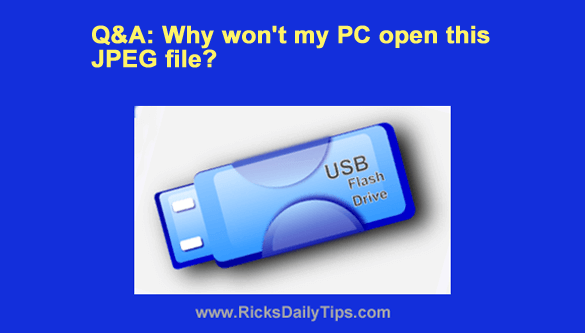 Question from Aaron: I received a USB thumb drive in the mail. It was addressed to me but there was no return address.
Question from Aaron: I received a USB thumb drive in the mail. It was addressed to me but there was no return address.
Inside the envelope with the drive was a note saying the drive had a picture of my girlfriend with another guy.
I want to know who the guy is but I can’t open the JPEG file. When I click on it the screen just goes blank and I have to unplug the computer and restart it.
What am I doing wrong? I usually just click on picture files and they open in the Photos app.
My computer is an Acer all-in-one desktop with Windows 10.
Rick’s answer: I hate to be the bearer of bad news Aaron, but someone is trying to scam you.
While I could always be wrong about this, I have a strong feeling that the JPEG file on that USB flash drive is actually laden with malware.
A real JPEG image file would indeed automatically open in your PC’s default image viewing app when you click on it.
The fact that the computer basically locks up on you is a huge red flag.
I strongly recommend that you do two things:
1 – Physically destroy the flash drive you received in the mail to prevent another innocent person from trying to see what’s on it.
2 – Run the series of malware scans listed in this post to track down and remove the virus(es) and other malware that the fake JPEG file almost certainly infected your computer with.
Now that we have that out of the way, here’s a quick heads-up about the dangers of inserting an unfamiliar flash drive into your PC’s USB port…
It’s best to always assume that any USB drive that just shows up from out of the blue in your mail was sent with malicious intent, especially if the sender insists on remaining anonymous.
And the same goes for any USB drive that you happen to find laying on the ground in a parking lot or any other public place.
Bottom line: I believe one of your friends (so-called as it turns out) is playing a very dangerous trick on you.
Of course it could also be an enemy seeking to inflict a bit of digital pain on you.
Either way, your best course of action is to NEVER connect a “found” flash drive to your computer, and that includes one you receive in the mail.