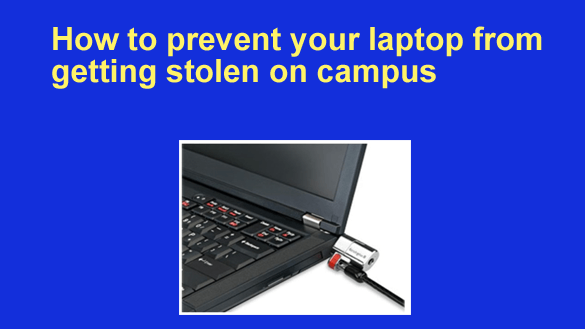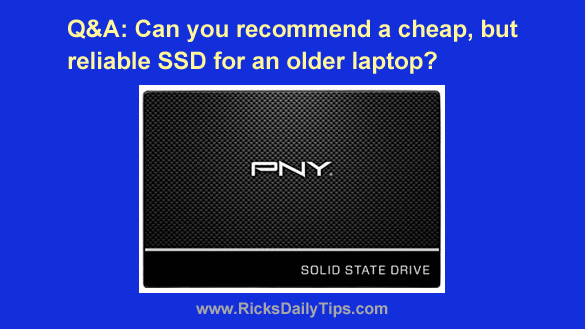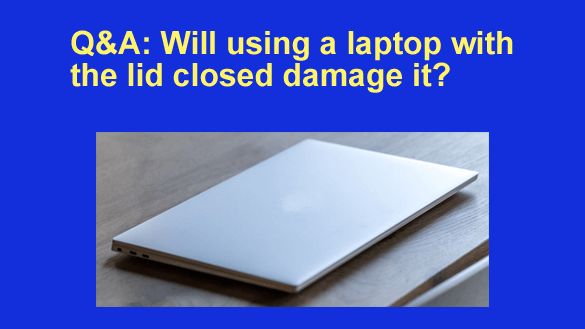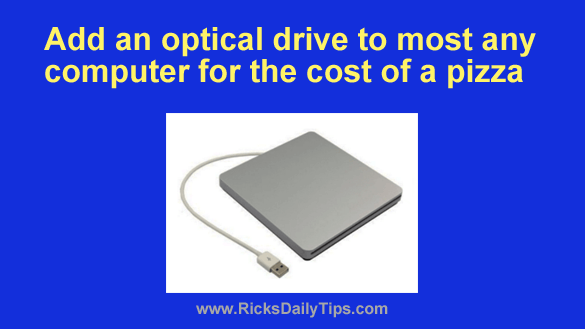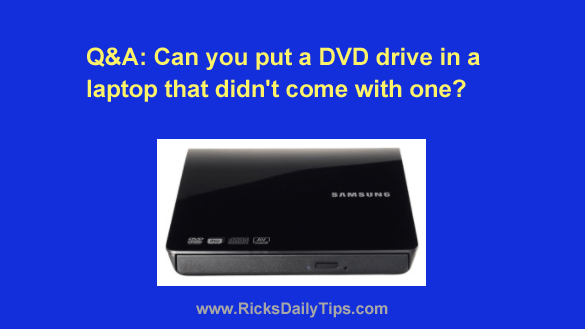 Want to get my easy to follow Tech Tips in your email?
Want to get my easy to follow Tech Tips in your email?
Sign up for my daily Rick’s Tech Tips Newsletter!
Note: The links in this post are affiliate links.
Question from Devin: A few weeks ago I ordered this Dell laptop and found out after I got it that it doesn’t have an optical drive.
Is it possible to add a DVD drive to a laptop that didn’t come with one from the factory? [Read more…]