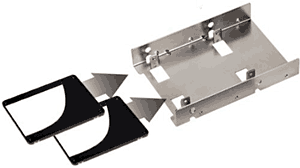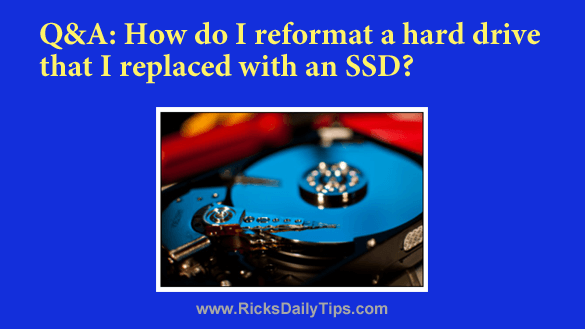 Click here to sign up for my free Rick’s Tech Tips Newsletter!
Click here to sign up for my free Rick’s Tech Tips Newsletter!
Note: The links in this post are affiliate links.
Question from Aaron L.: A while back I replaced the hard drive in my HP laptop with an SSD, then installed Windows 7 from the DVD.
After I got all the Windows Updates installed I upgraded the system to Windows 10.
I bought one of the external USB drive enclosures for the old hard drive, then I plugged it into a USB port and copied all of my files onto another external drive.
The SSD is working great and so is the old hard drive (which is now being used as an external drive). The problem is the old drive still contains the original partitions for the operating system and the system recovery files.
How can I reformat the old drive as one single large partition? [Read more…]
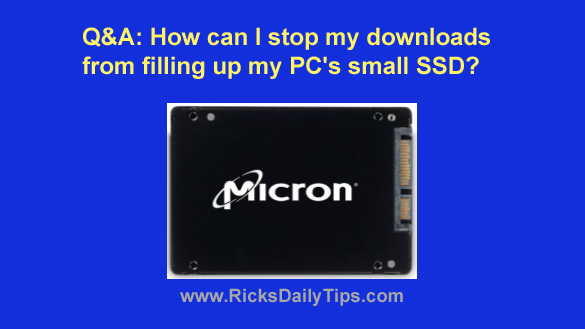 Question from Micah H:
Question from Micah H: