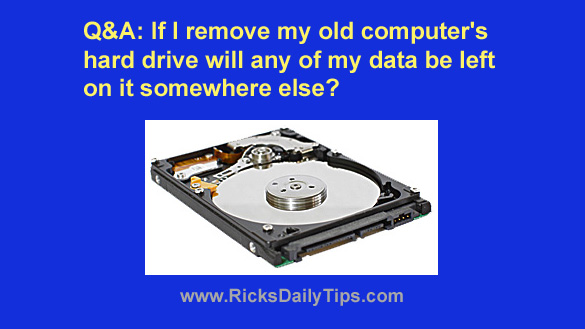 Question from Karen: I have several old computers in my basement that I want to recycle.
Question from Karen: I have several old computers in my basement that I want to recycle.
I’ve always heard that you need to destroy a computer’s hard drive before you recycle it to prevent someone else from maybe getting your files.
My question is will removing the hard drive from a PC completely eliminate any possibility of someone finding my old files.
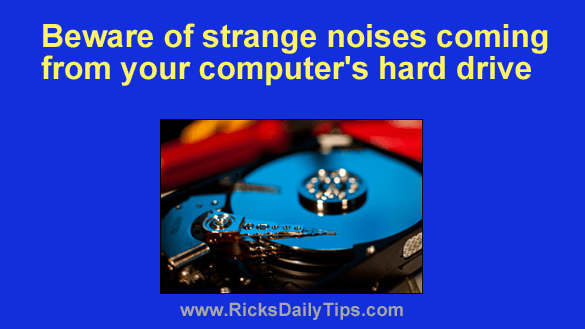 If the hard drive in your computer is typical, it makes a distinctive sound that you probably learned to recognize once you had used your computer for a day or two.
If the hard drive in your computer is typical, it makes a distinctive sound that you probably learned to recognize once you had used your computer for a day or two. Many of the questions I receive at RicksDailyTips deal with replacing hard drives and SSDs.
Many of the questions I receive at RicksDailyTips deal with replacing hard drives and SSDs.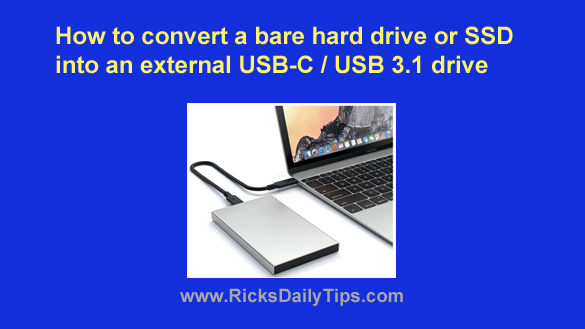 Note: The links in this post are affiliate links.
Note: The links in this post are affiliate links. I receive hundreds of tech questions every week, and the one I seem to get asked most often is how to retrieve the files from the hard drive after a PC goes belly-up.
I receive hundreds of tech questions every week, and the one I seem to get asked most often is how to retrieve the files from the hard drive after a PC goes belly-up.