 Question from Ellen: Hi, Rick. Thank you for providing such good information. I have a question.
Question from Ellen: Hi, Rick. Thank you for providing such good information. I have a question.
I use Safari as my browser and Google as my search engine on my iPhone.
My search history automatically shows up on our Windows PC on which we use Google chrome.
Other than deleting my searches, is there any way to keep my iPhone searches using Safari from showing up on our PC? [Read more…]
 Question from Peyton:
Question from Peyton: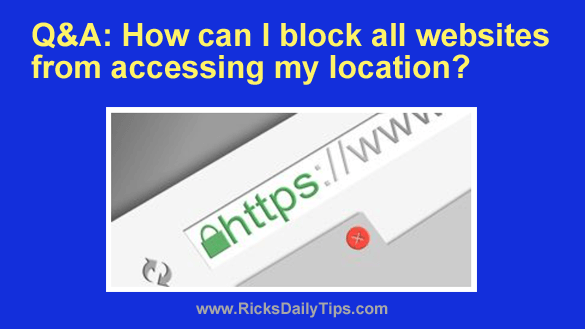
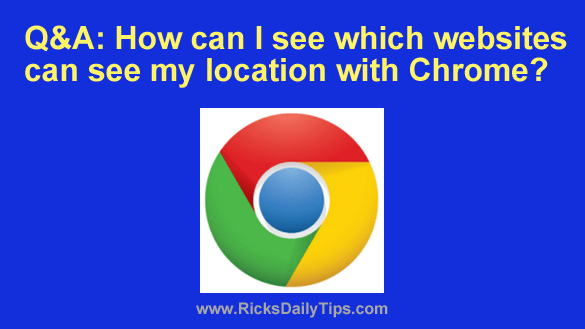 Question from Marcus:
Question from Marcus: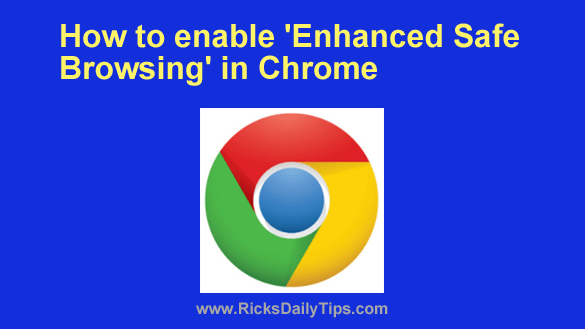 Google Chrome is the world’s most popular web browser, and
Google Chrome is the world’s most popular web browser, and