 Did you know Google keeps a record of all the passwords you have stored in your Chrome browser and your signed-in Android devices right on their website?
Did you know Google keeps a record of all the passwords you have stored in your Chrome browser and your signed-in Android devices right on their website?
Well, they do, and there’s an easy way to view all of those stored passwords at one time. That makes it easy to quickly retrieve a password that you might have forgotten. [Read more…]
 A while back I published a “Quick Tip” in
A while back I published a “Quick Tip” in  I recently wrote
I recently wrote 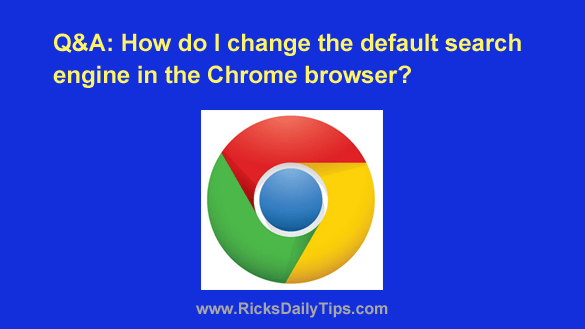 Question from Mona:
Question from Mona: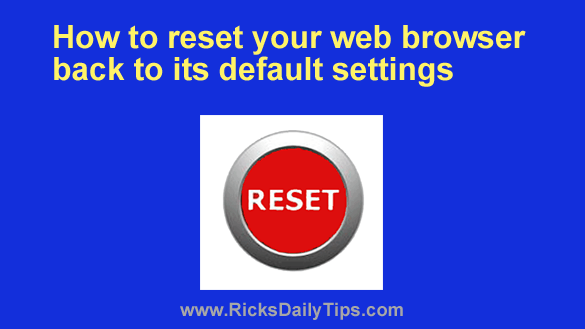 Rick’s Tech Tips Newsletter
Rick’s Tech Tips Newsletter