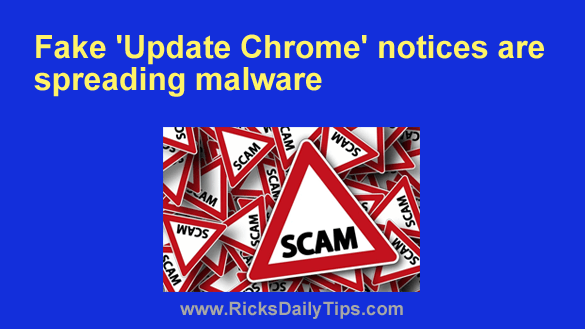 Our friends over at Bleeping Computer have alerted their readers to a very dangerous Chrome Update related scam that’s making the rounds right now.
Our friends over at Bleeping Computer have alerted their readers to a very dangerous Chrome Update related scam that’s making the rounds right now.
I won’t go into the details here because Bleeping Computer explains how the scam works much better than I ever could.
I recommend that you click over there and read it if you’re interested in the details.
If not, just remember this: Never attempt to update Chrome or any other browser via a third-party website. Always install any pending browser updates manually using the update tool that’s actually built into the browser. [Read more…]
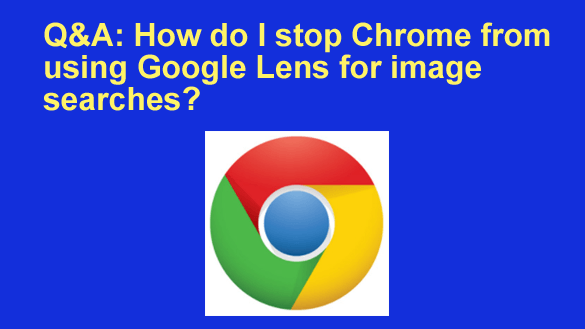 Question from Debbie:
Question from Debbie: I don’t know about you, but I hate it when a video begins playing automatically just as soon as I load a web page into my browser.
I don’t know about you, but I hate it when a video begins playing automatically just as soon as I load a web page into my browser. A
A  If you’ve been using the Internet for any length of time you probably know how important it is to keep your web browser(s) updated with the latest security updates.
If you’ve been using the Internet for any length of time you probably know how important it is to keep your web browser(s) updated with the latest security updates.