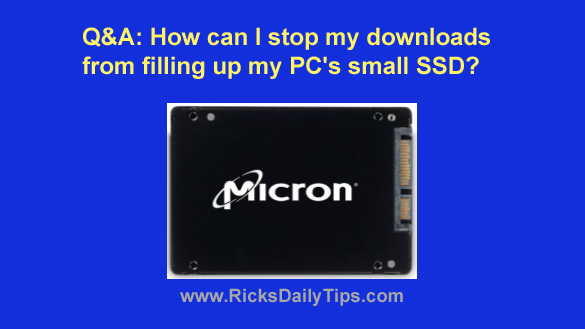 Question from Micah H: I read your post about how replacing the hard drive with an SSD will make a computer run a lot faster.
Question from Micah H: I read your post about how replacing the hard drive with an SSD will make a computer run a lot faster.
That really sounded good so I installed a Micron 60GB SSD (I got it at a GREAT price!) in my HP desktop PC.
I installed Windows 10 on the SSD and put most of my programs on the hard drive (which I had left in there for extra storage).
The SSD did speed the computer up quite a bit but I’m having a problem with it running out of storage space.
 As you probably know, Microsoft was never really able to gain any traction with the Edge browser they developed from scratch.
As you probably know, Microsoft was never really able to gain any traction with the Edge browser they developed from scratch. Question from Judy:
Question from Judy: If you’re a blogger and your blog hasn’t yet been secured with SSL/TLS encryption you need to get that done ASAP!
If you’re a blogger and your blog hasn’t yet been secured with SSL/TLS encryption you need to get that done ASAP! Question from Jeanne:
Question from Jeanne: