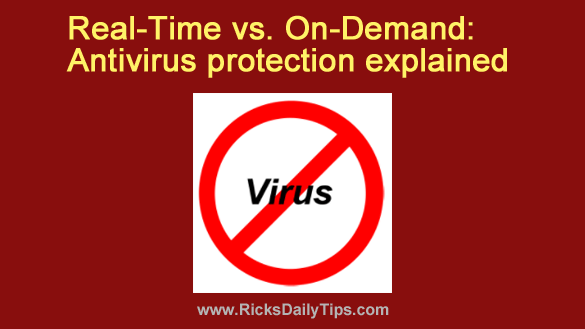 I’ve been receiving questions from folks who are confused about the terms Real-Time and On-Demand in regards to antivirus protection, so I thought it might be helpful to explain the difference between them here.
I’ve been receiving questions from folks who are confused about the terms Real-Time and On-Demand in regards to antivirus protection, so I thought it might be helpful to explain the difference between them here.
Both real-time and on-demand antivirus protection is important for keeping your computer free of viruses and other forms of malware, but while they are closely-related, they operate in very different ways. [Read more…]
 Question from Curtis:
Question from Curtis: In order for your computer to work perfectly, it’s important to keep it clean and organized. You have to take care of the data that’s stored in it, as well as where it is.
In order for your computer to work perfectly, it’s important to keep it clean and organized. You have to take care of the data that’s stored in it, as well as where it is. AVG has long been recognized as a leader in the field of computer security.
AVG has long been recognized as a leader in the field of computer security. Like my tips?
Like my tips?