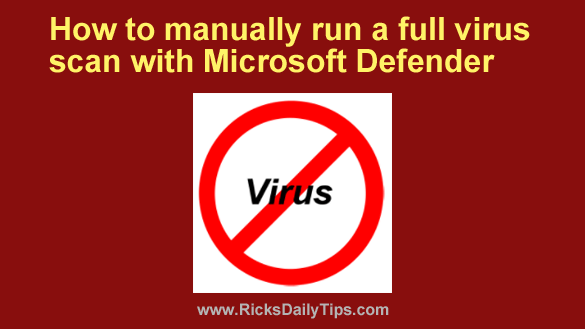 As I explained in this post, both Windows 10 and Windows 11 have a built-in antivirus engine called Microsoft Defender.
As I explained in this post, both Windows 10 and Windows 11 have a built-in antivirus engine called Microsoft Defender.
And truth be told, it actually does a pretty good job at keeping your PC virus-free.
But like all other antivirus apps, Microsoft Defender isn’t perfect. It’s always possible that a digital nasty will slip through and infect your system. [Read more…]
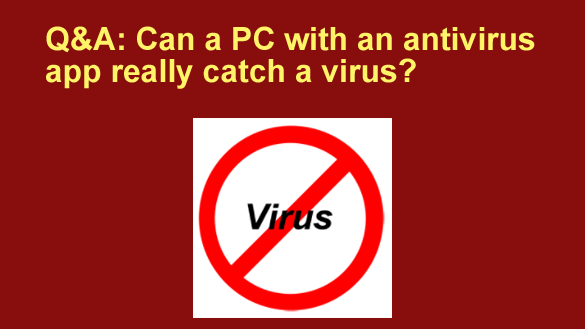 Question from Arlen:
Question from Arlen:
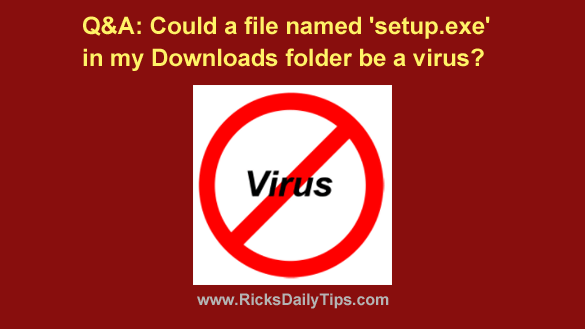 Question from Ramie:
Question from Ramie: Question from Oliver:
Question from Oliver: