 Question from Rishabh R.: Yesterday I was chatting with my friend, and after our conversation was over, we both logged out.
Question from Rishabh R.: Yesterday I was chatting with my friend, and after our conversation was over, we both logged out.
But today when I logged into my Facebook account and opened the message column and tried to message her again, it showed an error.
Our previous conversation is there, but my friend’s name is in black colour. When I tried to click on her name, it wouldn’t click. The same problem is not happening with my other friends. So I just wanna know have I done something wrong? Or maybe my friend has?
Rick’s answer: [Read more…]
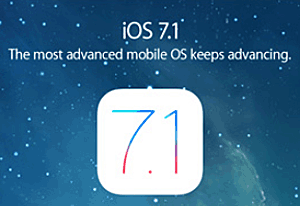 If you own an Apple mobile device, there’s a good chance that you can now update it to iOS 7.1. And even though the version number of the operating system only went from 7 to 7.1, this is no minor upgrade!
If you own an Apple mobile device, there’s a good chance that you can now update it to iOS 7.1. And even though the version number of the operating system only went from 7 to 7.1, this is no minor upgrade! I’m often asked how to determine which version of a particular web browser is installed on a computer. In fact, three people have asked me this same question just this week.
I’m often asked how to determine which version of a particular web browser is installed on a computer. In fact, three people have asked me this same question just this week. If you’re a Facebook user you’re probably aware that scams hit your newsfeed literally on a daily basis. There really is a new one just about every day, and they seem to get more insidious all the time.
If you’re a Facebook user you’re probably aware that scams hit your newsfeed literally on a daily basis. There really is a new one just about every day, and they seem to get more insidious all the time.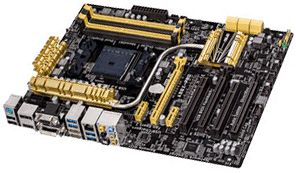 Question from Glenn P.:
Question from Glenn P.: