 Question from Bethany Y.: Comcast just replaced my old cable modem with a new Xfinity Modem/Router (Model # SMCD3GNV). The wired connections work perfectly, but I can’t get any of my wireless devices to connect via Wi-Fi.
Question from Bethany Y.: Comcast just replaced my old cable modem with a new Xfinity Modem/Router (Model # SMCD3GNV). The wired connections work perfectly, but I can’t get any of my wireless devices to connect via Wi-Fi.
The Wi-Fi signal is very strong and I’ve checked the Wi-Fi settings several times and everything seems to be correct. But I just can’t get any of my devices to connect.
Any idea how to fix this? I called Comcast tech support 3 times and the foreigners on the other end of the line can’t help me.
They finally scheduled a service call from a technician but they won’t be here for almost a week! I need my Wi-Fi working ASAP!! I really hope you can help me.
Rick’s answer: [Read more…]
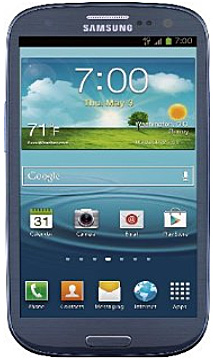 Question from Marnie H.:
Question from Marnie H.: Question from Aaron T.:
Question from Aaron T.: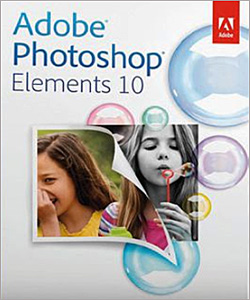 Question from Ariel P.:
Question from Ariel P.: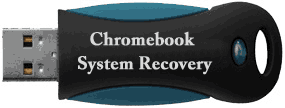 Chromebooks are wonderful in their simplicity. Just turn one on and you can start surfing the web or working with your favorite web-based applications in less than a minute.
Chromebooks are wonderful in their simplicity. Just turn one on and you can start surfing the web or working with your favorite web-based applications in less than a minute.