Have you ever accidentally deleted a photo, Microsoft Word document or some other file that you actually had no intention of deleting?
The fact is we have all done it at one time or another.
And guess what? When that happens, all might not be lost… [Read more…]

 A while back I told you about a great free program called
A while back I told you about a great free program called 
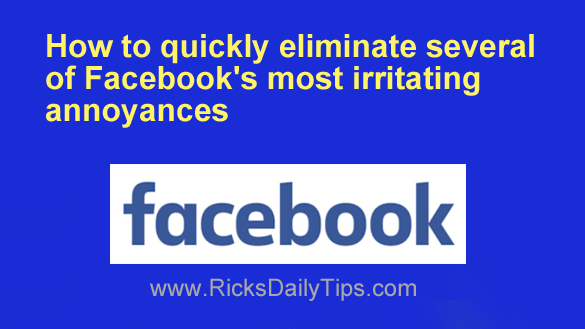 Do you use Facebook on a laptop or desktop computer?
Do you use Facebook on a laptop or desktop computer? I don’t know about you, but I hate it when a video begins playing automatically just as soon as I load a web page into my browser.
I don’t know about you, but I hate it when a video begins playing automatically just as soon as I load a web page into my browser.