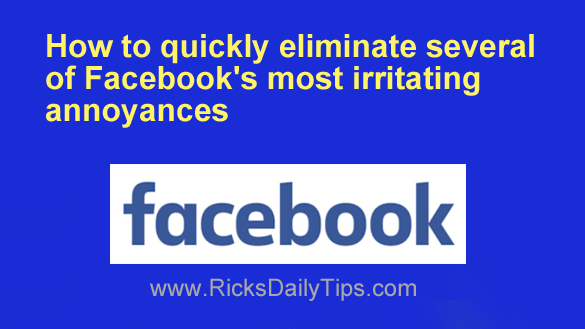 Do you use Facebook on a laptop or desktop computer?
Do you use Facebook on a laptop or desktop computer?
If so, you’re probably familiar with one or more of these common annoyances:
- You keep seeing the same ads over and over again, many (or even most) of which might even be scams
- Political posts (and the arguments they generate) get your blood boiling
- You receive an important message from someone who isn’t on your friends list but Facebook hides it from you by placing it in the “New Message Requests” folder
- One of your Facebook friends “unfriends” you but you don’t find out about it until much later because Facebook didn’t let you know that your friend had unfriended you
All of these annoyances (and many more) have irritated me at one time or another, and I’m guessing they’ve irritated you as well.
Luckily, there’s a very easy way to eliminate all of these Facebook annoyances (and a lot more) in one fell swoop…
Simply install one of the awesome browser extensions I discuss in this short video:
Note: You can watch this video at full screen by clicking the little “square” icon in the lower-right corner of the video after it begins playing.
Would you prefer a written discussion? Here you go…
Important: Only install one of these extensions at a time because they can conflict with one another.
1 – F.B. Purity
This amazing extension will let you change your Facebook experience in numerous ways, all of them good.
After you install F.B. Purity several of Facebook’s most annoying annoyances will be gone by default, but you’ll find plenty more tweaks in the Settings to make Facebook even better.
To install F.B. Purity simply visit this page and click the Download & Install F.B. Purity link.
Now click the Install F.B. Purity – Extension button to visit the extension’s download page.
And finally, click Add to [browser] to install the extension on your the browser you are using.
You should now see a new icon for the extension. When you hover your mouse over it the name Fluff Busting Purity will pop up.
You’ll find all the info you need to use F.B. Purity on this page.
2 – Social Fixer
As with FB Purity, you can use Social Fixer to make Facebook a lot more enjoyable to use by eliminating any or all of the annoyances listed at the top of this page.
Installing and using Social Fixer is easy. Just click here to visit the Social Fixer website, then select the Go To Download link from the menu at the top of the window and follow the prompts from there.
After Social Fixer has been successfully installed you should see a new icon that looks like a wrench.
Click the Social Fixer icon and select Options from the drop-down menu.
You should now all the options available on the “General” tab of the Social Fixer “Options” screen.
Just check the box for every option you would like to enable on your Facebook account.
After you’re finished with the “General” tab, select the other tabs in turn and make your changes as desired.
After you have finished making all the changes you want to make, click the Save Changes button.
And finally, close your browser and then reopen it to make your changes take effect.
That’s all there is to using either F.B. Purity or Social Fixer to gain control over your Facebook experience.
Now that you’re in control of your Facebook experience you won’t be bothered by the annoyances that you’ve selected to disable.