Many of the tips I post on this blog involve making changes to the Windows Registry.
The problem is, Windows’ native Regedit Registry Editor can be a real pain to use.
One of my biggest pet peeves with Regedit has always been the way we have to navigate several layers deep into the registry tree using the mouse.
But thanks to a fantastic free utility called Registry Finder, you no longer have to. [Read more…]


 As you probably know by now, Windows 10 is a nightmare when it comes to privacy.
As you probably know by now, Windows 10 is a nightmare when it comes to privacy.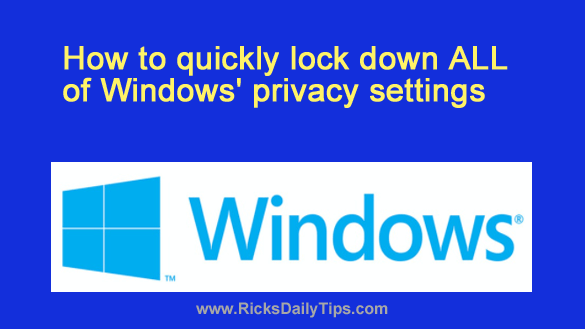 Although I wasn’t all that impressed with Windows 11 initially, I’ve grown accustomed to it and I now feel a lot better about recommending the update from Windows 10.
Although I wasn’t all that impressed with Windows 11 initially, I’ve grown accustomed to it and I now feel a lot better about recommending the update from Windows 10. The native Windows Task Manager has long been the go-to utility when we need to see which programs are running on our PC or kill a “hung” process.
The native Windows Task Manager has long been the go-to utility when we need to see which programs are running on our PC or kill a “hung” process.