 Want to get my easy to follow Tech Tips in your email?
Want to get my easy to follow Tech Tips in your email?
Sign up for my Daily Rick’s Tech Tips Newsletter!
Question from Kasey: I use a Windows computer at work and a Mac at home. I’ve tried using the same USB flash drive on both computers by I always get an error.
I really need to be able to use certain files on both computers and transfer them back and forth.
My question: Is there any way to use the same USB drive on a Mac and a Windows PC? [Read more…]
 Windows patch management might not be the most glamorous task in IT, but ensuring your systems are up-to-date is crucial. But with so many tools out there, how do you choose the perfect one?
Windows patch management might not be the most glamorous task in IT, but ensuring your systems are up-to-date is crucial. But with so many tools out there, how do you choose the perfect one? The Task Manager utility is a very handy tool for examining and managing all the apps and processes that are currently running on your Windows machine.
The Task Manager utility is a very handy tool for examining and managing all the apps and processes that are currently running on your Windows machine. Question from Frank:
Question from Frank: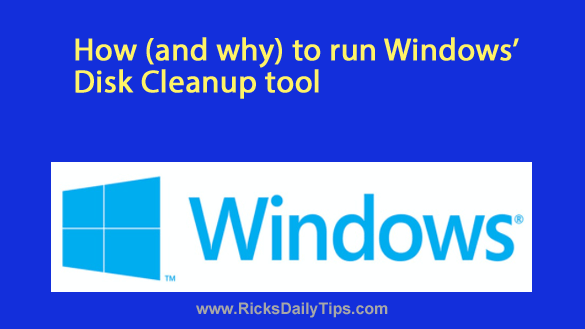 Over time Windows PCs can gather a lot of clutter, and all that junk takes up valuable disk space.
Over time Windows PCs can gather a lot of clutter, and all that junk takes up valuable disk space.