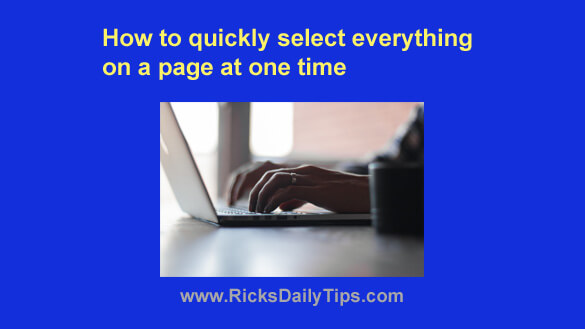
Want to get my easy to follow Tech Tips in your email?
Sign up for my daily Rick’s Tech Tips Newsletter!
Have you ever needed to select all the text and images on a web page or other document at the same time?
How about all the cells in spreadsheet or all the data contained in an input box?
Well, there are several ways to select everything at once, but the fastest and simplest way on a Windows PC is to use the handy keyboard shortcut Ctrl+A.
If you have a Mac just press Command+A.
If you’re unfamiliar with keyboard shortcuts they can be a real timesaver in certain situations. And Ctrl+A (or Command+A) is one of the handier examples.
Wanna give it a try? You can do it right now while you’re reading this post.
Go ahead and press the Ctrl key and the A key (or the Command and A keys on a Mac) at the same time and watch what happens.
Note: To deselect everything you just selected simply click any blank area of the document.
Pretty cool, right?
By the way, this isn’t the only keyboard shortcut that can make your life a lot easier. There are dozens of them in fact…
This page lists all the keyboard shortcuts you can use on a Windows 10/11 PC.
Click here to see a list of all the Mac’s keyboard shortcuts.
Bottom line: While there are multiple ways to perform most any task on Windows PCs and Macs, the fastest and easiest method usually involves pressing a simple keyboard shortcut.
And you’re sure to find that Ctrl+A (or Command+A) is one of the handiest shortcuts of the bunch!