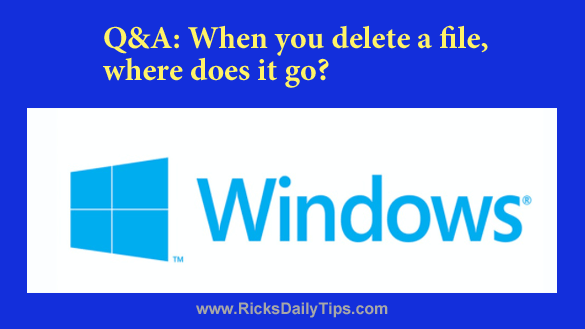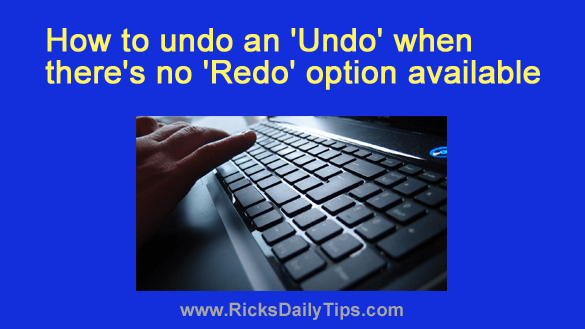 Most every computer user is familiar with the “Undo” and “Redo” options on program menus.
Most every computer user is familiar with the “Undo” and “Redo” options on program menus.
If you’re unfamiliar with them, clicking “Undo” will reverse the last change you made to a text file, a Word document, a photo or most anything else that you can edit.
Clicking “Redo” will reverse the “Undo” and make the change you “undid” active once again.
As you can imagine, these are two of the most useful options you have at your disposal while you’re doing something with your computer.
But there’s a problem…
 The Task Manager utility is a very handy tool for examining and managing all the apps and processes that are currently running on your Windows machine.
The Task Manager utility is a very handy tool for examining and managing all the apps and processes that are currently running on your Windows machine. Question from Frank:
Question from Frank: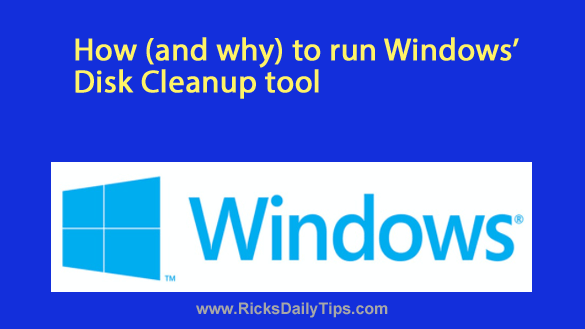 Over time Windows PCs can gather a lot of clutter, and all that junk takes up valuable disk space.
Over time Windows PCs can gather a lot of clutter, and all that junk takes up valuable disk space.