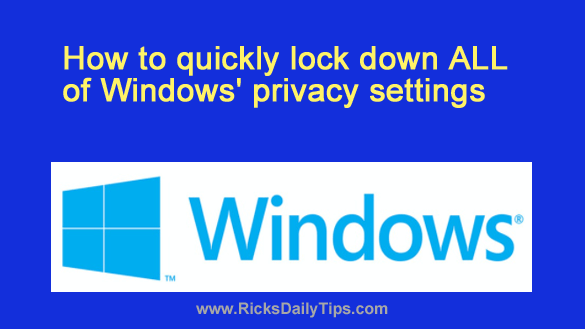 Although I wasn’t all that impressed with Windows 11 initially, I’ve grown accustomed to it and I now feel a lot better about recommending the update from Windows 10.
Although I wasn’t all that impressed with Windows 11 initially, I’ve grown accustomed to it and I now feel a lot better about recommending the update from Windows 10.
But that being said, like Windows 10 before it, Windows 11’s default privacy settings are extremely invasive.
Luckily, you can change a number of privacy settings to make both Windows 11 and Windows 10 just as stingy with your personal info as their predecessors were, but Microsoft has scattered those many settings all around the various nooks and crannies of the Windows user interface.
 Question from Elian:
Question from Elian: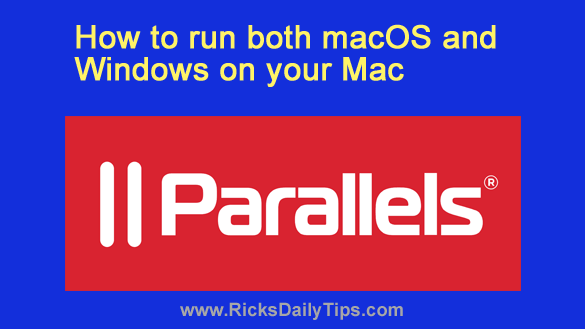 Is there a Windows program (or two, or ten) that you’d really love to run but you just don’t want to ditch your Mac and buy a PC?
Is there a Windows program (or two, or ten) that you’d really love to run but you just don’t want to ditch your Mac and buy a PC?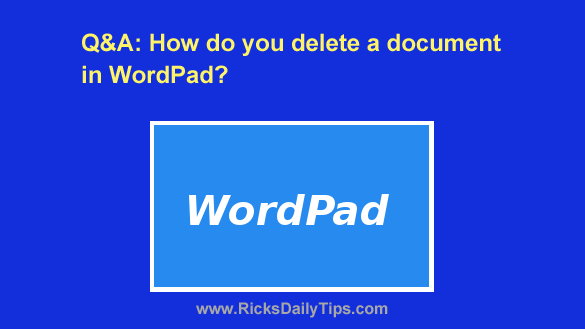 Question from Stacey:
Question from Stacey: Note: The links in this post are affiliate links.
Note: The links in this post are affiliate links.