 As you probably know, Microsoft is constantly making subtle changes to the Windows user interface.
As you probably know, Microsoft is constantly making subtle changes to the Windows user interface.
And as you also probably know, some of those changes make more sense than others.
In fact, some changes make you scratch your head and wonder just what the folks up in Redmond were thinking when they decided to make them.
One of the biggest head-scratchers of all is Microsoft’s decision to remove the Control Panel from the Start Button’s right-click menu (the menu that pops up when you right-click on the Start button) starting with Windows 10. [Read more…]
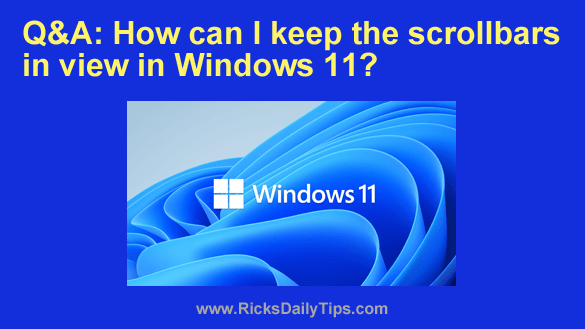 Question from Eileen:
Question from Eileen: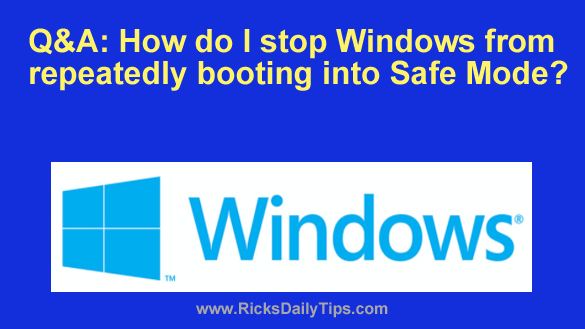 Question from Jenna:
Question from Jenna: The Settings app is home to many of the settings you can change to tweak Windows 11 and make it work better for you.
The Settings app is home to many of the settings you can change to tweak Windows 11 and make it work better for you. Question from Faye:
Question from Faye: