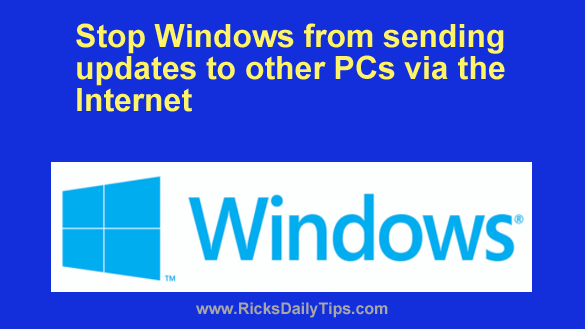 If you have a newer PC with Windows 10 or Windows 11 on it, chances are you like it. I hope you do anyway.
If you have a newer PC with Windows 10 or Windows 11 on it, chances are you like it. I hope you do anyway.
Personally, I think the most recent versions of Windows are OK, but there’s one thing about them that I don’t like one bit.
I’m guessing you won’t be all that fond of it either. [Read more…]
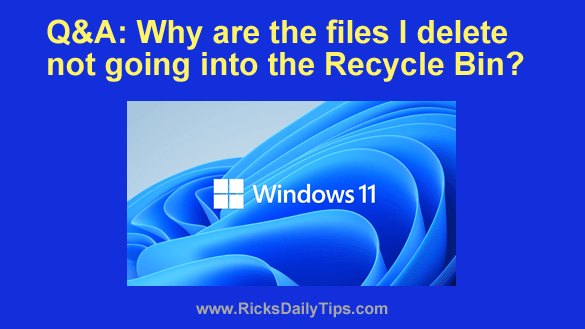
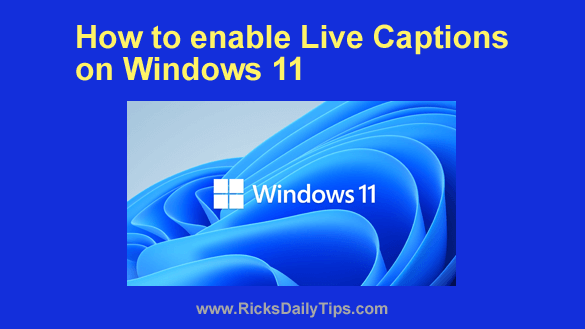 On September 20, 2022 Microsoft
On September 20, 2022 Microsoft 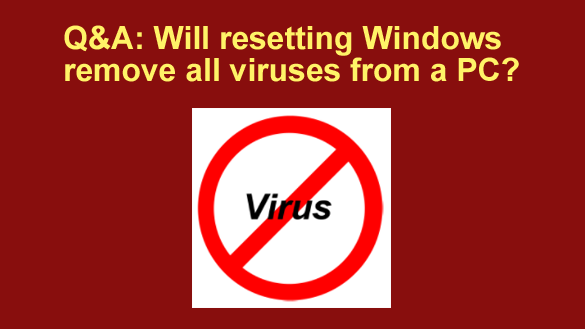 Question from Kim:
Question from Kim: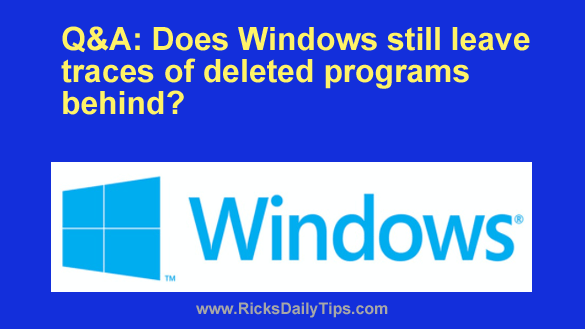 Question from Vince:
Question from Vince: