
These days most everyone has an old unused Android tablet sitting on a shelf somewhere. And chances are a good number of them still work just fine.
If you happen to be one of those folks that have an old, but working tablet sitting around, why not do something productive with it instead of letting it gather dust? [Read more…]
 Like most households these days, yours probably has one or more old smartphones and/or tablets that were retired to a junk drawer after upgrading to a new device.
Like most households these days, yours probably has one or more old smartphones and/or tablets that were retired to a junk drawer after upgrading to a new device.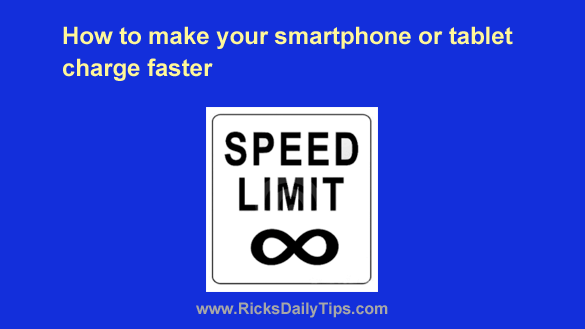 Do you often find your phone’s battery running low but you don’t have much time to charge it up?
Do you often find your phone’s battery running low but you don’t have much time to charge it up? Question from Gloria:
Question from Gloria: I’ve written in the past about the dangers of leaving “In-App Purchases” enabled on your smartphone or tablet.
I’ve written in the past about the dangers of leaving “In-App Purchases” enabled on your smartphone or tablet.