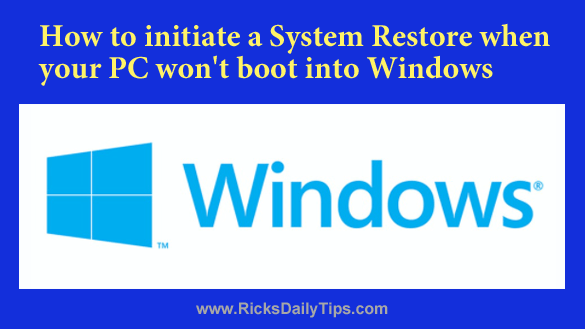Rick’s Tech Tips Newsletter
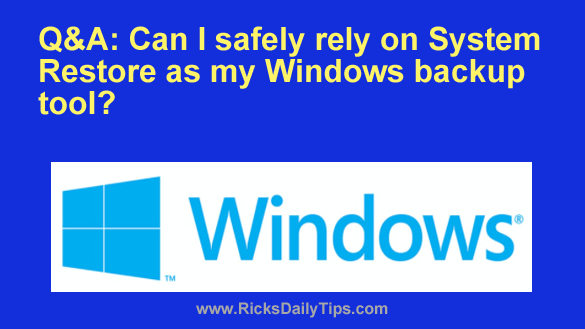 Question from Mike: I install lots of free software and I always create a new System Restore Point before installing a program just in case something goes wrong.
Question from Mike: I install lots of free software and I always create a new System Restore Point before installing a program just in case something goes wrong.
I think Windows is great, but as you know, things do go wrong sometimes.
My boss told me that relying on System Restore for my backups isn’t good enough. He said I need to create regular backups too, but I think that’s overkill.
What’s your opinion on this? [Read more…]
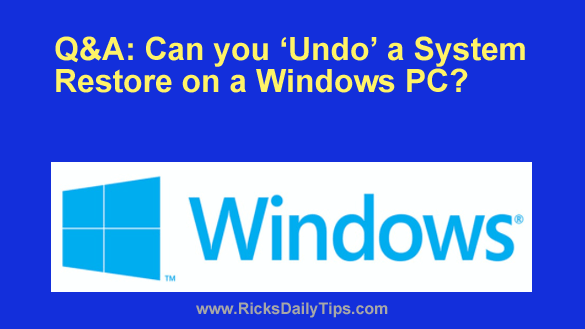 Question from Edward:
Question from Edward: System Restore is a handy tool that you can use to restore your PC’s Windows installation back to a previous (working) state if a virus or some other issue causes your computer to stop working as it should.
System Restore is a handy tool that you can use to restore your PC’s Windows installation back to a previous (working) state if a virus or some other issue causes your computer to stop working as it should.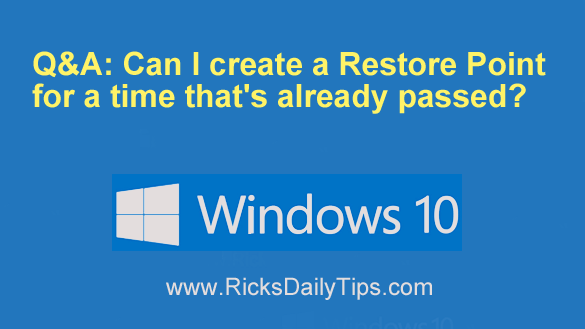 Question from Barry:
Question from Barry: