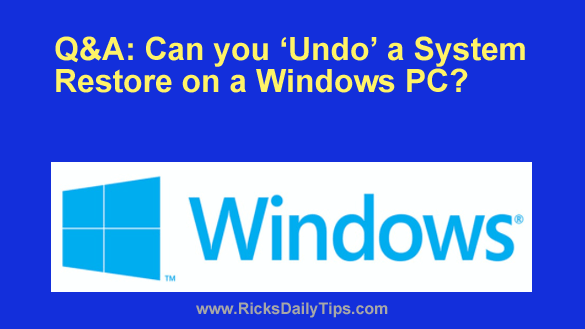 Question from Edward: Hello, Rick. Love your site! I hope you can answer a question for me.
Question from Edward: Hello, Rick. Love your site! I hope you can answer a question for me.
I downloaded a game onto my Dell laptop a few days ago and I immediately started getting lots of pop-up ads on my screen.
I uninstalled the game but I’m still getting the pop-ups. I read in a Windows forum that a System Restore should fix the problem but that there are no guarantees.
My question is can a System Restore be reversed if it doesn’t fix the problem?
Rick’s answer: Edward, the short answer to your question is yes. You can indeed “undo” a System Restore in Windows 10.
All you have to do is load the System Restore utility again and click Undo System Restore.
However, that being said, there’s a good chance that simply performing a System Restore won’t completely resolve your issue.
You didn’t provide any details about the game you downloaded, but if it was a free download it probably placed a bunch of malware on your machine that’s causing you to get all those pop-up windows.
I do believe it would be a good idea to go ahead and do a System Restore back to a time right before you installed the game. But I also recommend following the steps listed in this post to thoroughly scan your system for malware.
Important: If you ran System Restore from within Safe Mode you won’t be able to undo the procedure. But you can always run System Restore again and choose an earlier Restore Point.
I hope this helps, Edward. Good luck!