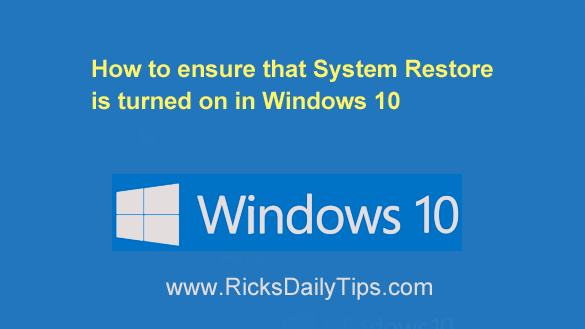
Click here to sign up for my free Rick’s Tech Tips Newsletter!
Have you updated your PC to Windows 10 from an earlier version of Windows at some time in the past?
If so, there’s a very good chance that the System Restore utility was turned off during the update process.
What’s more, I’ve seen plenty of PCs that came from the factory with Windows 10 that had the System Restore utility disabled.
As you probably know, System Restore is a powerful tool that can help you get your Windows machine back into working order if something ever goes haywire with your Windows installation.
When turned on, System Restore (usually) makes it easy to roll your Windows installation back to a previous (working) state if something ever goes wrong during a program installation or some other serious issue arises.
In other words, this awesome tool can really can get you out of rather serious jams. [Read more…]
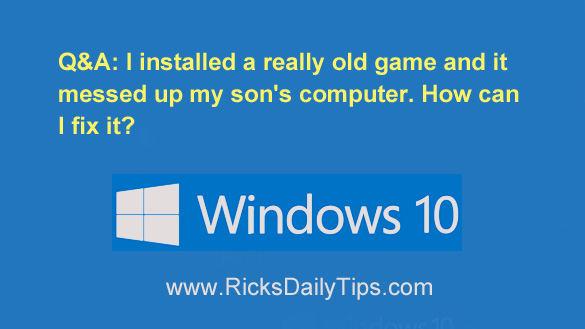 Question from Stuart K.:
Question from Stuart K.: Question from Brenda Y.:
Question from Brenda Y.: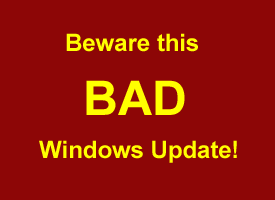 A few days ago I wrote
A few days ago I wrote