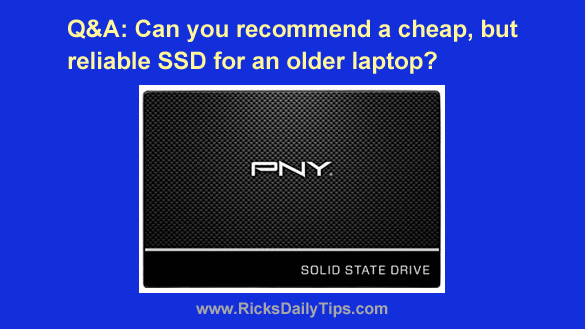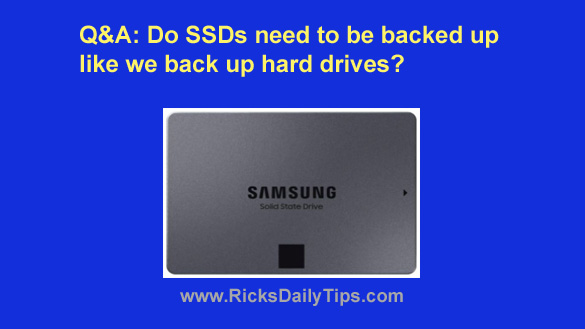 Note: The links in this post are affiliate links.
Note: The links in this post are affiliate links.
Question from Brenda: I took my Acer laptop in to Best Buy after the hard drive crashed and they installed a 1TB SSD.
I can’t believe how much faster the computer runs now!
Luckily I had a backup when the hard drive crashed. I was reading an article today that said SSDs don’t break because they have no moving parts, therefore you don’t really need to back them up.
Is that true? [Read more…]
 Question from Oliver:
Question from Oliver: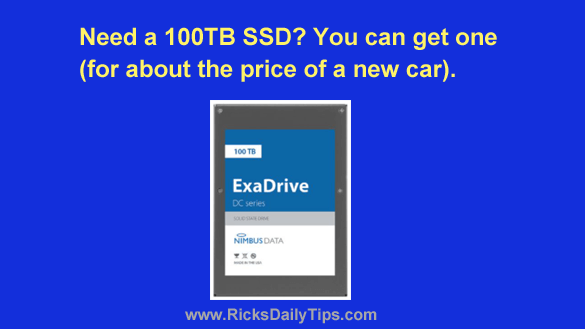 Note: The links in this post are affiliate links.
Note: The links in this post are affiliate links.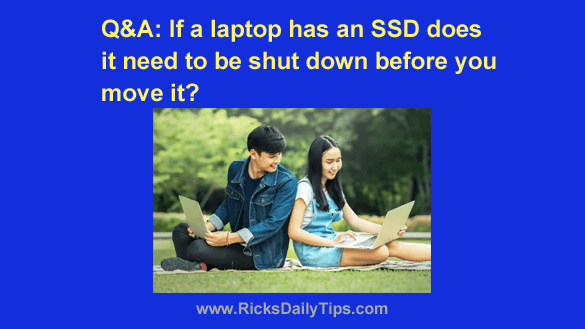 Question from Jim:
Question from Jim: